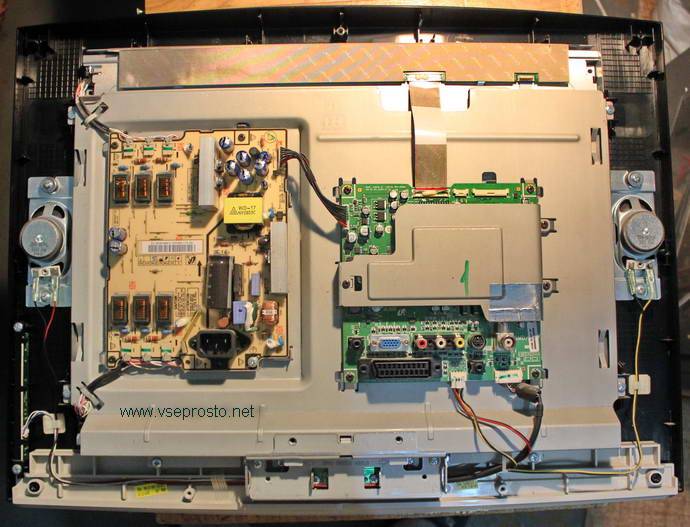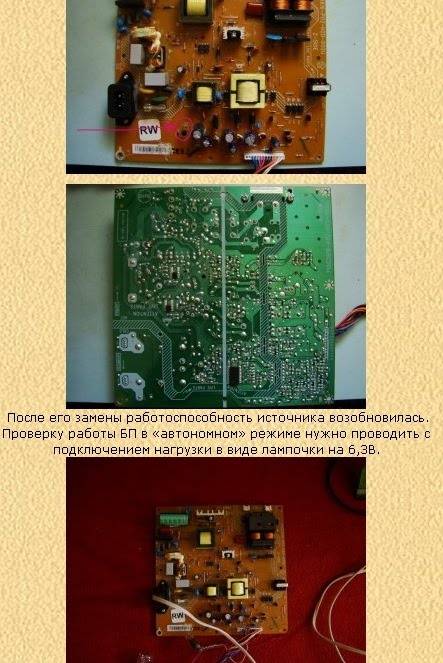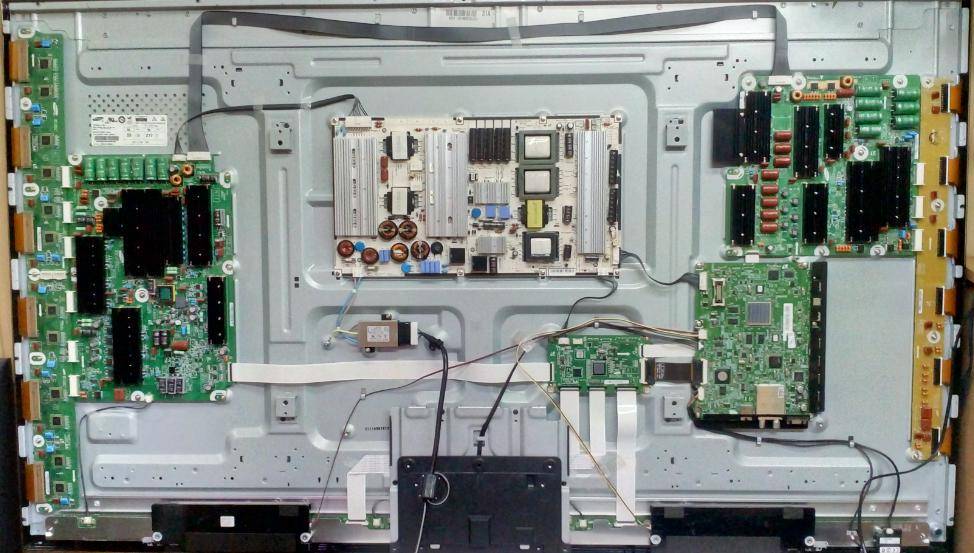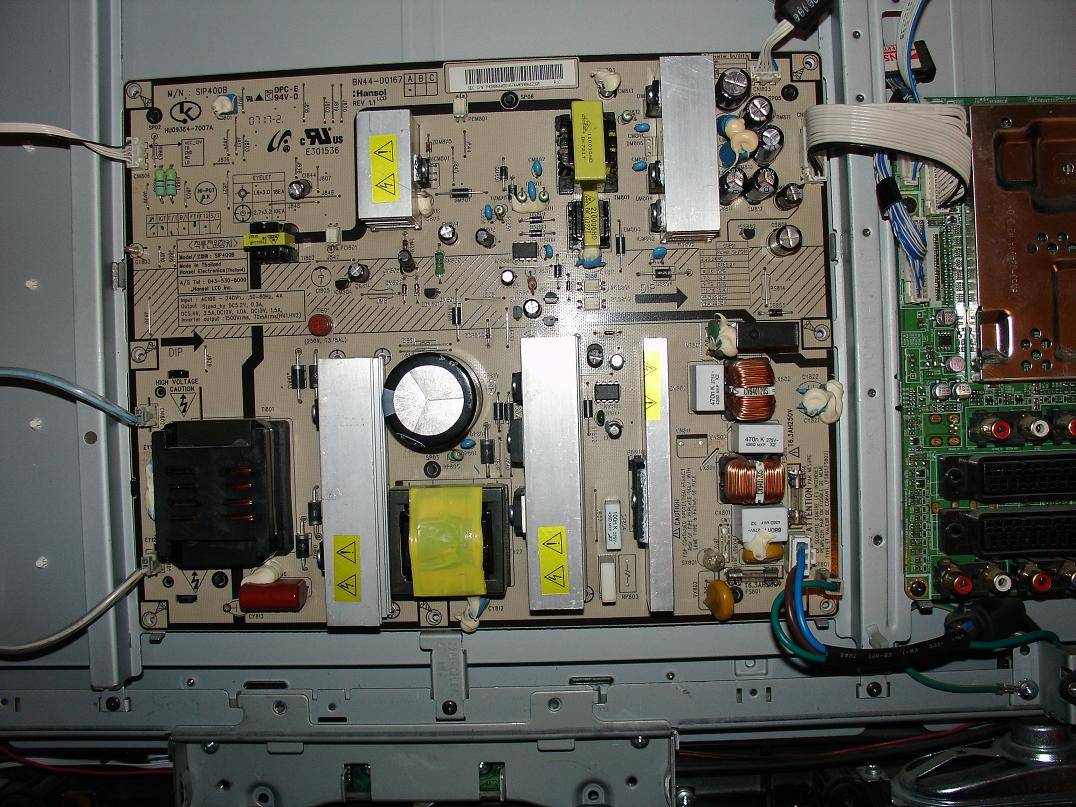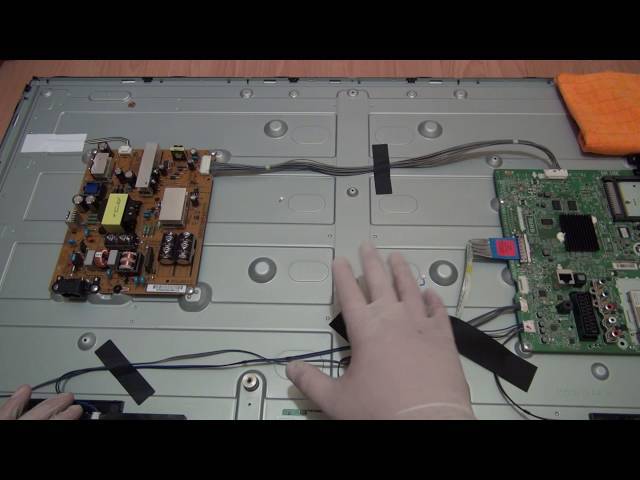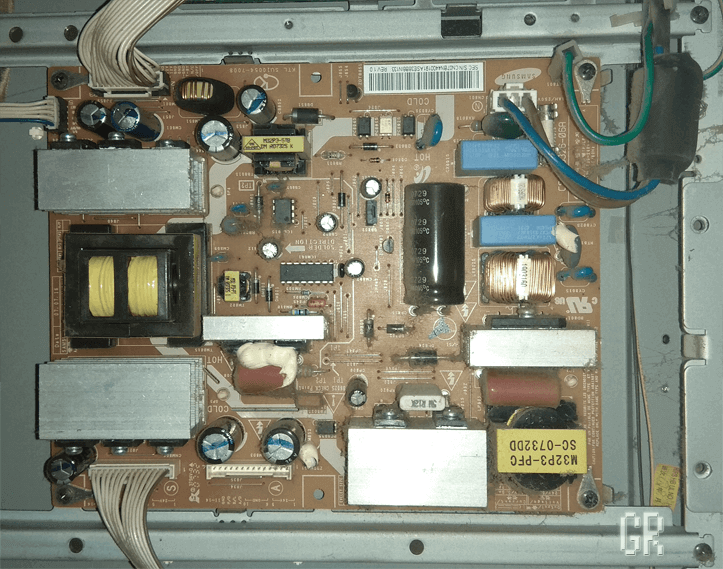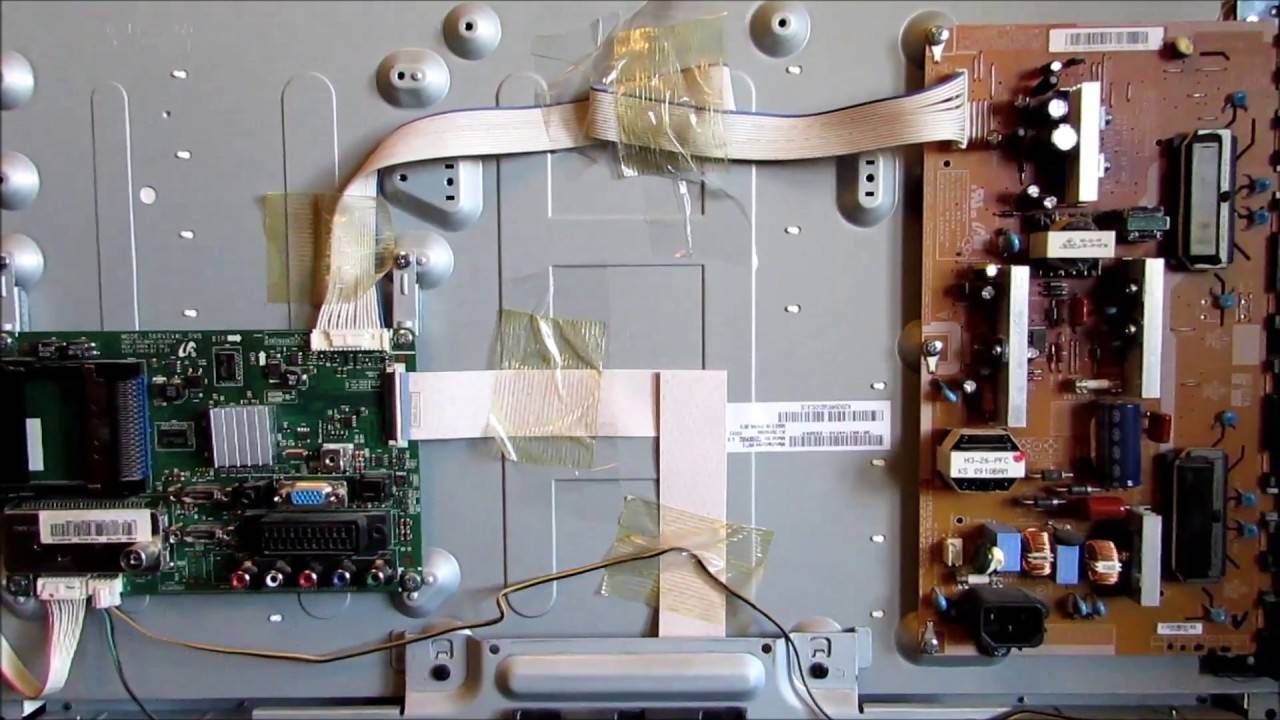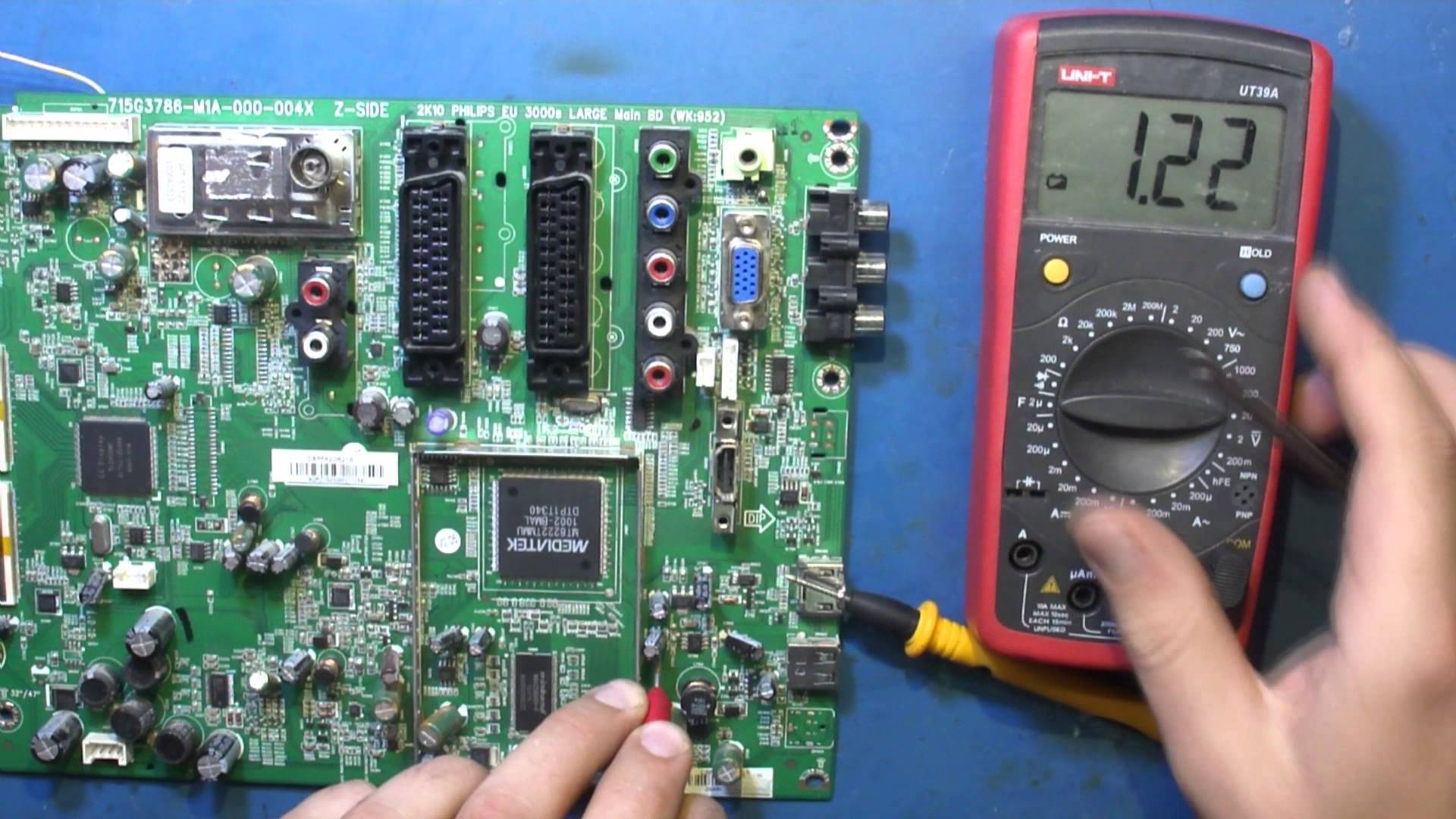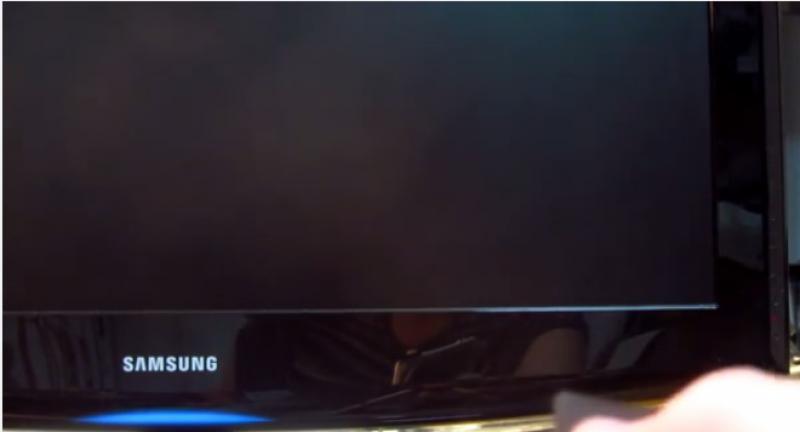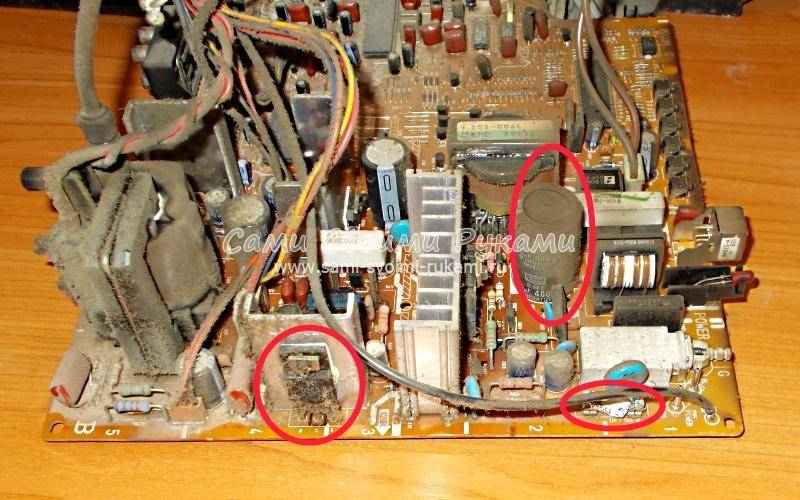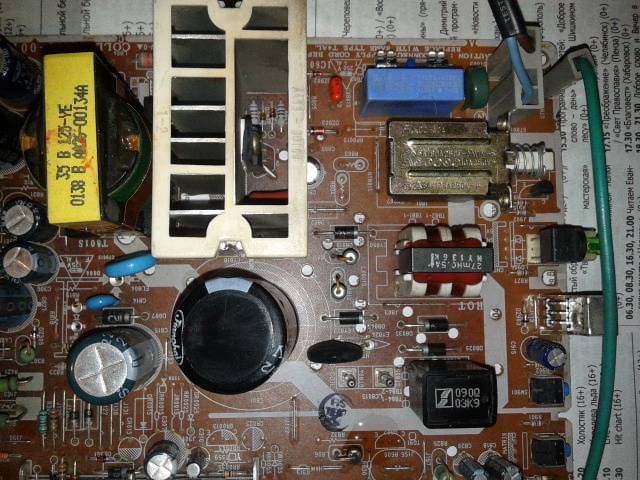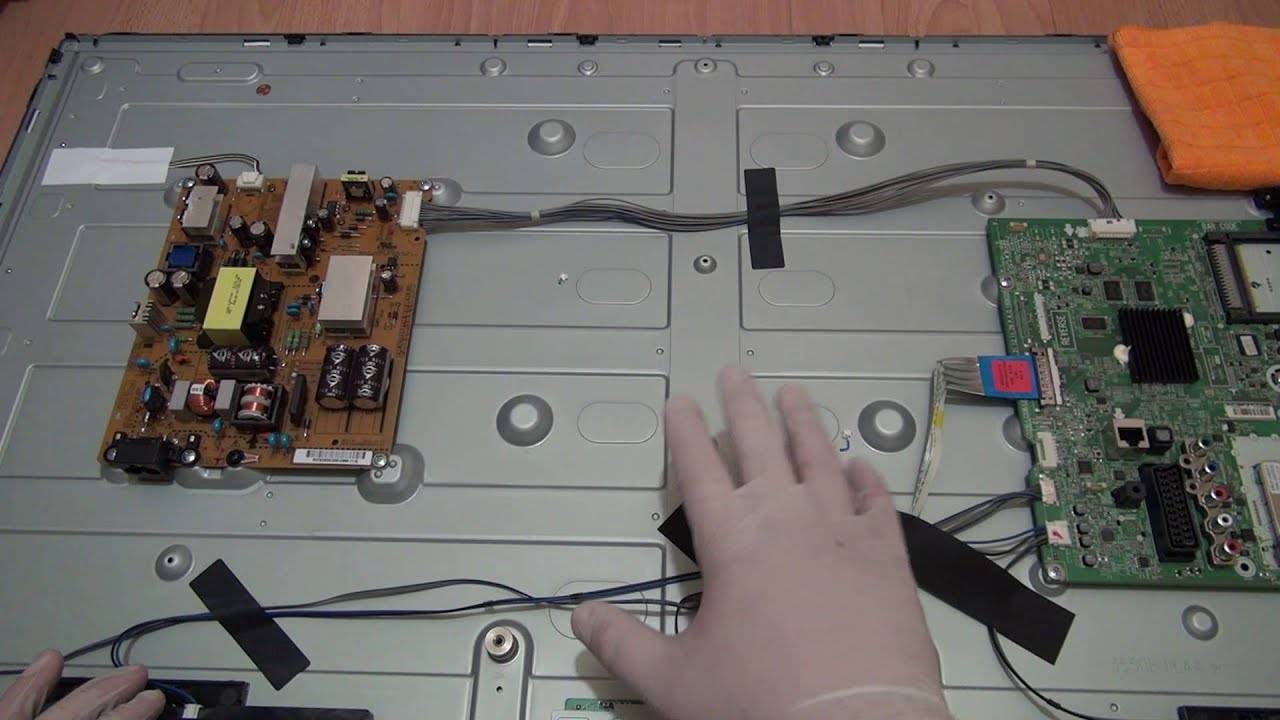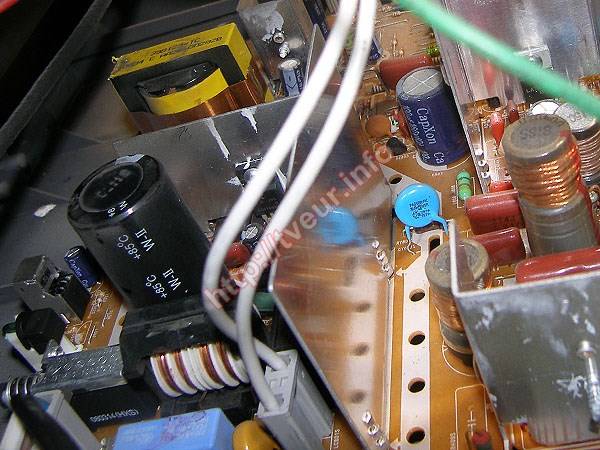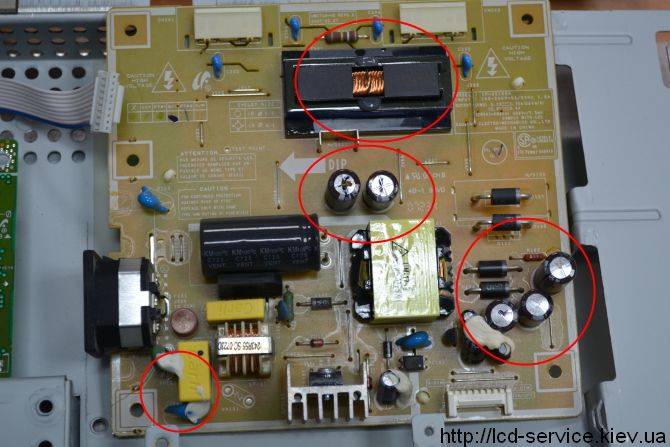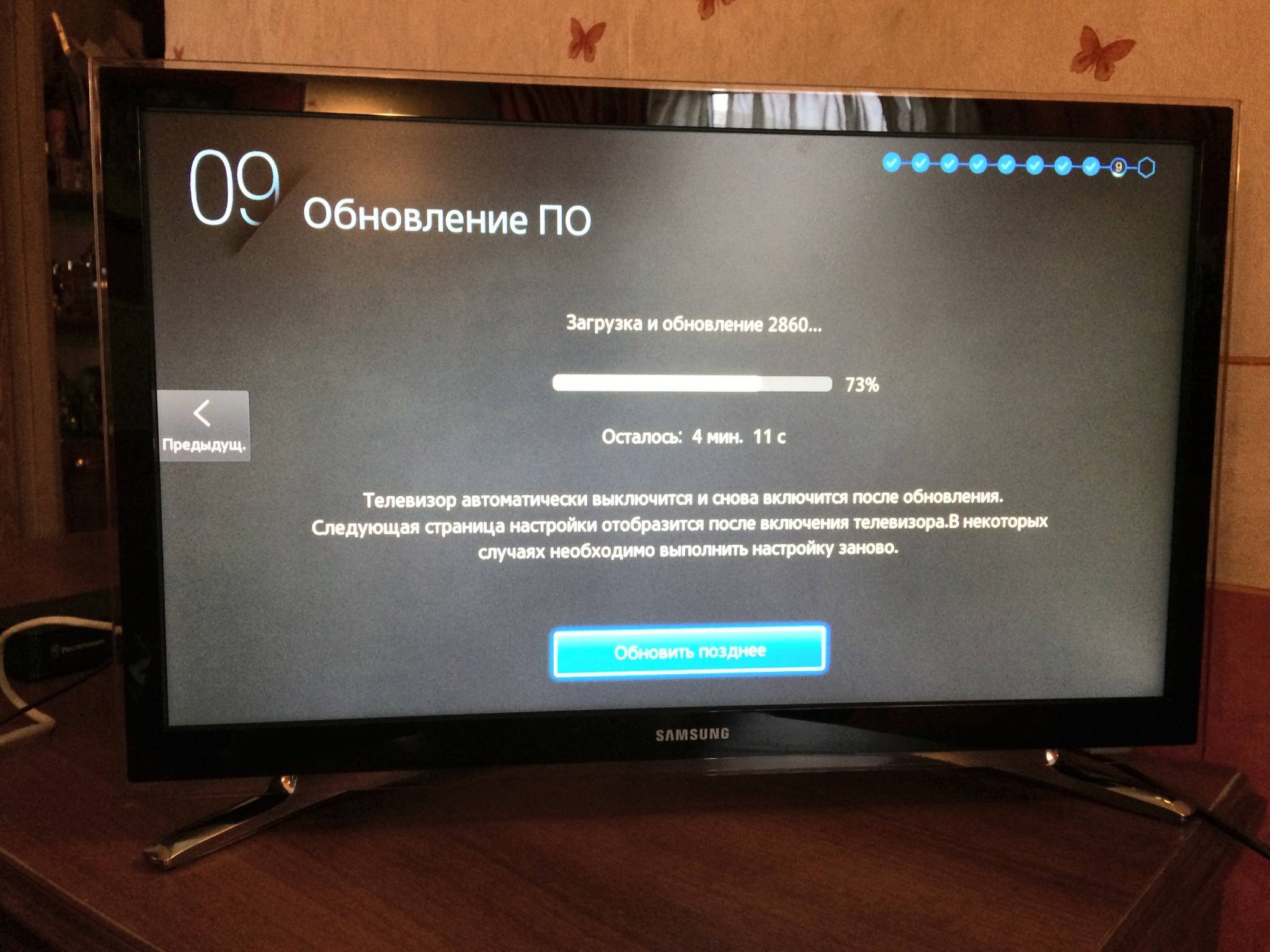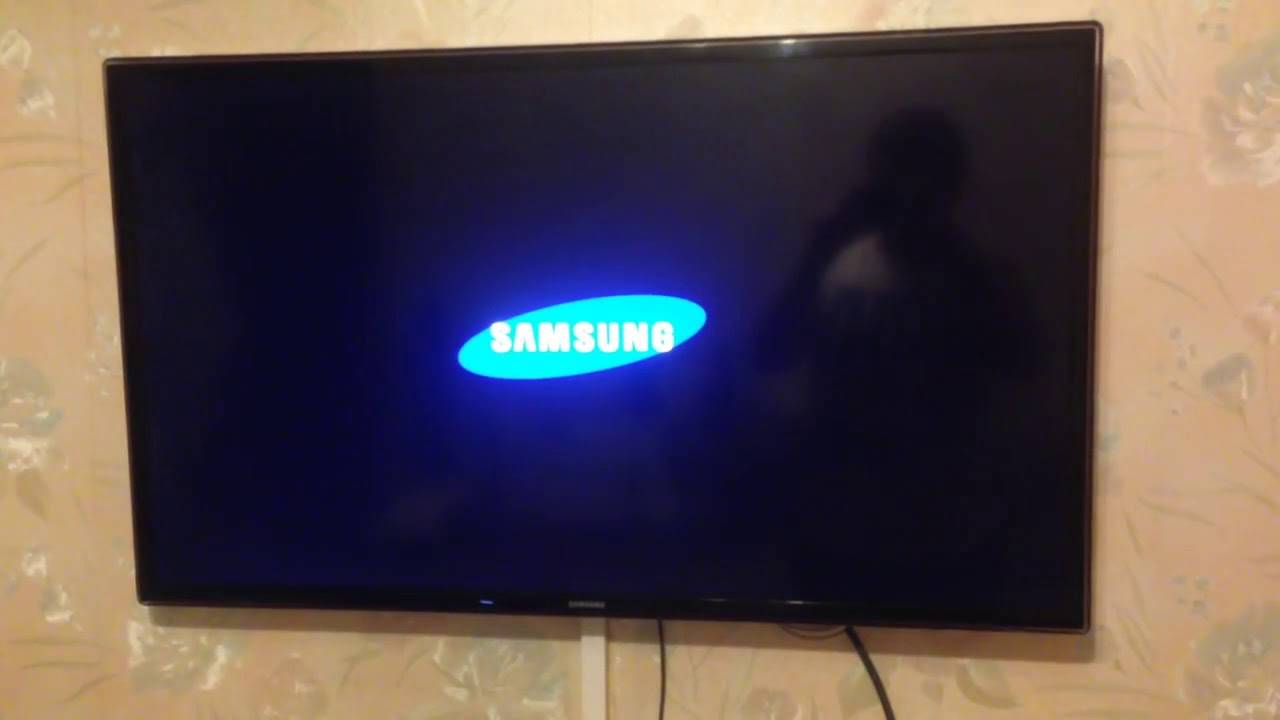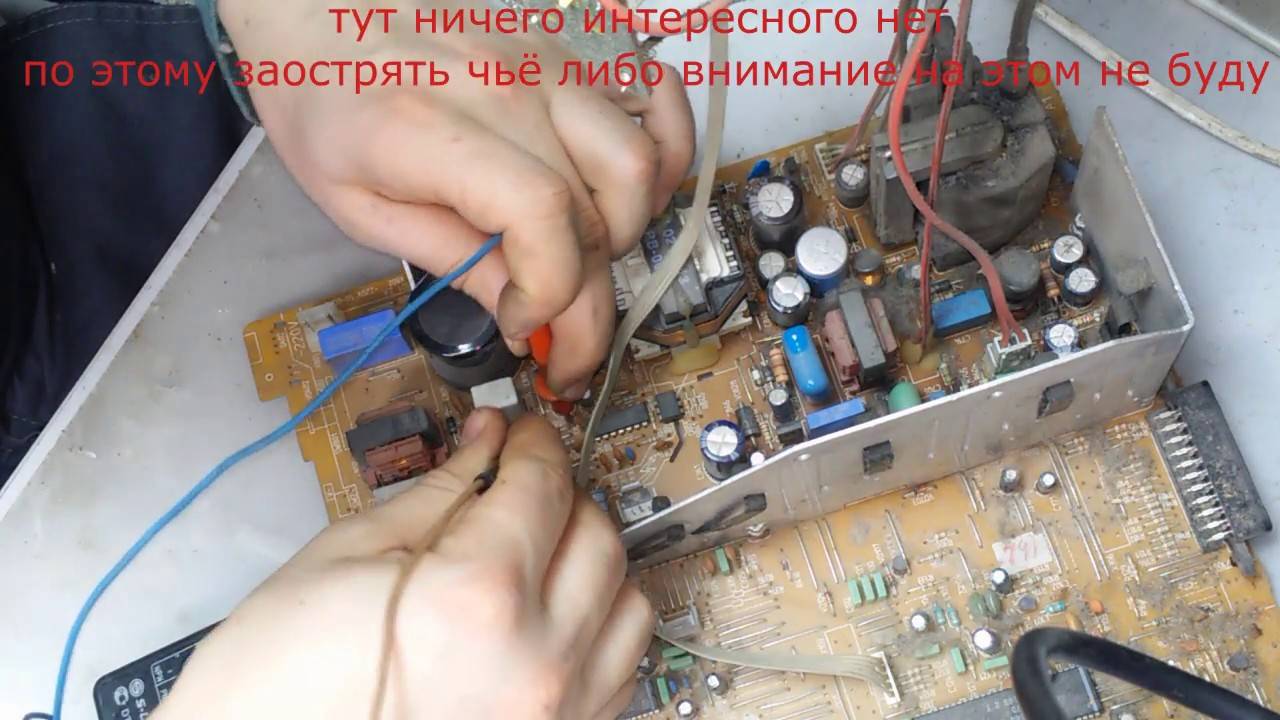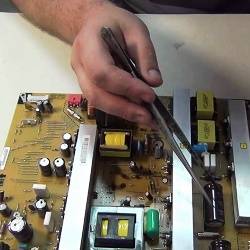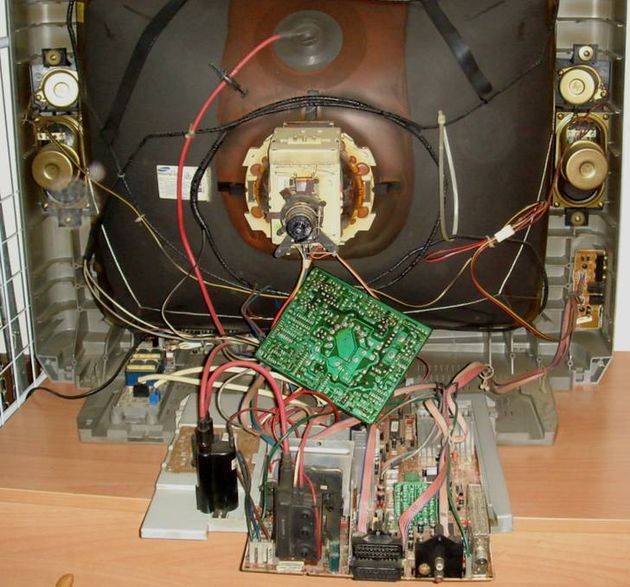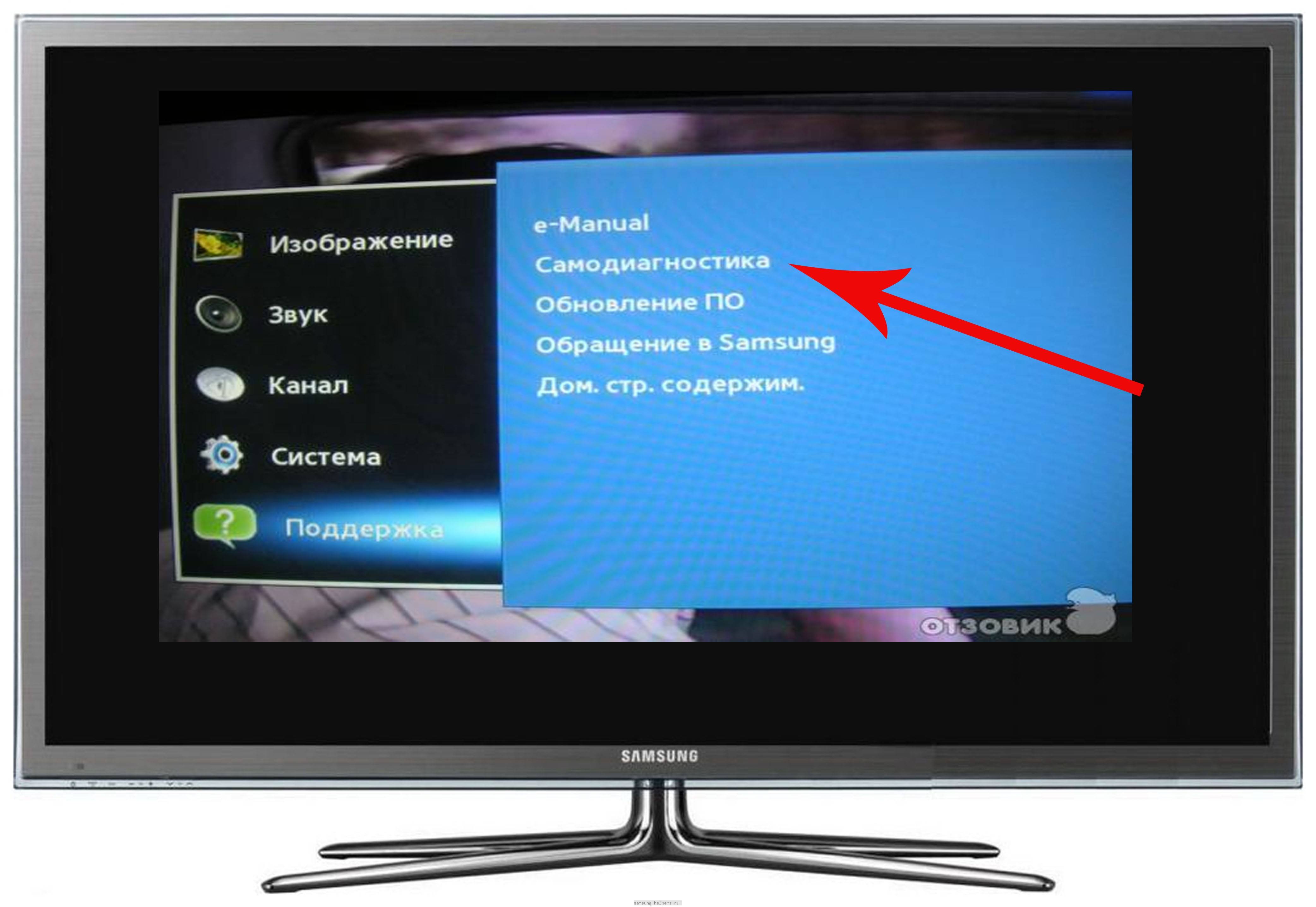How to repair yourself
For self-repair, only some types of breakdowns are available, the elimination of which does not require the intervention of competent specialists. The main thing is to take your time and strictly follow the standard instructions. If you are not confident in your abilities, you should not risk it, it is easier to take the TV for repair.
Standby mode
The first breakdown, which is easy to fix on your own, is to find the device in standby mode. In this state, the TV does not respond to external commands. Disabling the mode has a different sequence of actions, which depends on the TV model and its manufacturer. Refer to the instructions that came with your TV. There, the sequence for deactivating the Standby mode is described in detail.
Defective remote control
Often the problem is not the TV, but the remote control, which companies are less careful to manufacture. Check the console as follows:
- Install new batteries and try to change channels.
- Press different keys and look at the TV indicator. If the remote control is working properly, it should flash in time with the presses.

A broken item can be re-soldered, but it is tedious and time-consuming. It's easier to buy a new one for a penny or install the appropriate application on your smartphone. Many modern TV models work well with cell phones.
Broken socket
We de-energize the apartment and replace the damaged outlet with a new one. The main thing is to follow the safety rules and correctly connect the new connector.
Incorrect settings
Most modern models have a large number of settings, including a child lock function. If you activate it, then you will not be able to turn on the TV without a remote control.
Weak signal
Due to bad weather or a problem with the external antenna, the signal may be weak to the TV input. In this case, nothing will be displayed on the screen or only gray ripples will be visible. You should check the performance of the antenna or wait for the bad weather to subside.
Voltage drops
With large voltage surges in the network, even a turned off TV can burn out. To avoid such a nuisance, connect expensive equipment not directly, but through special voltage stabilizers.

Breakage of the power button
Symptoms of a breakdown of the power button:
- After starting the TV, the screen lights up for a split second, after which it immediately goes out.
- Disconnection is accompanied by a loud click.
- The indicator goes out.
In this case, the button can be re-soldered on your own, but the wizards do not recommend doing this without the presence of special equipment and knowledge about the device of this TV model.
Unstable indicator breakage
Constant blinking of the LED indicates power supply problems. You should check the cable of the TV and the outlet to which it is connected.
Backlight burned out
The most expensive and widespread breakdown of any TV model. To eliminate it, you will have to replace the LCD matrix. It is technically possible to do this at home, but in practice, almost no one succeeds. Do not risk an expensive part, contact the service.
Cyclic reload
Occurs when the operating system fails. Update or reinstall the firmware and the problem will go away on its own.
Protection
This is one of the possible reasons. In this case, the TV can make attempts to start, but literally after a few seconds the screen goes out or completely stops responding to all attempts to start it. The main and popular cause of this problem is a disruption in the supply of electricity to the home network. The power system in modern TVs loves stable and high-quality voltages.The most effective way to solve this problem is to completely de-energize the device. This can be done by unplugging the plug. After a while, the device will recover. If there are constant voltage problems, then the best solution is to turn on the TV through stabilizers, uninterruptible power supplies, or at least through standard surge protectors. But best of all, if you want to avoid such problems, turn off the panel when leaving the house. Then you will not be wondering why the TV does not turn on.
How to repair?
If you are dealing with external breakdowns, as well as a system failure - that is, with any breakdown that does not require preliminary disassembly of the TV receiver, you can try to fix such a malfunction yourself. All other types of work require some experience and specialized equipment.

Power indicator is off or flickering
In this case, you need to check the operability of the outlet, as well as the extension cord to which your TV receiver is connected. In addition, you need to inspect the cable for mechanical damage, it is possible that it was damaged by pets. If the problem comes down to a failed outlet, you just need to reconnect the device to some other power source. If the cable is chewed or frayed, it will need to be replaced.


TV broadcast setting
If you are connected to digital broadcasting, but one day you saw that all your channels suddenly disappeared, do not worry. First, try to restore them yourself at home. To do this, each TV provides for the possibility of manual or automatic tuning. Antenna problems should not be ruled out either. Try to adjust it, redirect it towards the tower. It is best to perform these manipulations at the same time: switch channels and change the location of the antenna - this way you can fix the vector that is optimal for broadcasting.
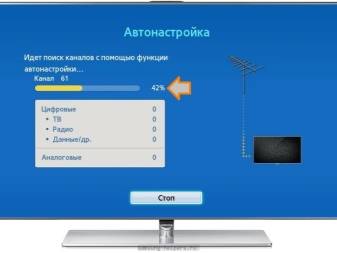

Remote control does not work
The most common reason the remote control does not work is because of its old batteries. First, try inserting new ones, if after replacing the problems do not disappear anywhere, then you need to try to check the operation of the remote control. You cannot see infrared radiation with your own eyes, but it is beautifully displayed in photographs. Diagnostics is simple: point your phone camera at the module and take a picture at the moment you press the buttons. If you notice a glow in the photo, it means that the remote control is working properly, otherwise it needs to be repaired or bought a new one.


Smart TV problems
In some cases, users are faced with distortion of audio and video sequences. Samsung TV receivers, especially the latest models, are prone to problems with software glitches in the Smart TV app. In order to neutralize them, it is necessary to regularly update the firmware, and it is advisable to turn off the automatic update option.

Does not turn on
If the TV does not turn on, then the reasons for such a malfunction can be very diverse, ranging from problems with the electrics and ending with a failed control module. In any case, you will not be able to identify the problem yourself, as well as fix the unit - this will require professional equipment. In some cases, when it comes to a faulty electronic board, the cost of repairs will be comparable to the cost of buying a new TV.
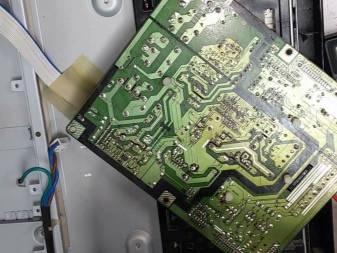

Malfunctions in electrical circuits
Smart TVs are electrical appliances and malfunctions of sockets and electrical networks in the house can be the cause of malfunctions. The phenomenon is associated with the general power grid and power surges. Swings negatively affect capacitors and diodes, which are responsible for the screen and the ability to turn on and off.
This kind of malfunction cannot be solved on your own.Perhaps it is a power outage to the inverter. After all, any, even the smallest, crack or scratch on microcontrollers and microcircuits can lead to voltage surges inside the equipment.
Carefully inspect and diagnose for external damage to the TV part, and if any defects are found, contact the technician.
What does the flashing light mean?
A flashing indicator on the TV if it is impossible to turn it on may indicate the following reasons:
- malfunction of the control panel - dead batteries, damaged emitter, lack of buttons or mechanical damage;
- an error in the selected mode - switching to monitor mode will cause the indicator to turn on periodically, but the screen will remain black.
By the way, wizards use sensor blinking to diagnose faults on Samsung TVs. A certain blinking frequency can signal types of system errors, which are determined by an experienced technician.

Technical problems
Over time, various boards, transistors, capacitors, fuses and other hardware elements stop working. To concretize the reason for the malfunctioning of the device, it is necessary to disassemble. It will not be possible to do with improvised means, because this will only aggravate the malfunction, it is wiser to contact the SAMSUNG service center for help.

Matrix and backlight burned out
LCD and LED backlight problems are visible to the naked eye. The picture quality degrades immediately and becomes too dark. The main signs of a broken backlight and matrix:
- there is no picture, but there is sound;
- black and white or color stripes appear on the screen;
- broken pixels, ripples;
- SAMSUNG logo does not appear when turned on.

The cost of restoration will be extremely high, it is advisable to contact the retailer for warranty repairs.
Failure to comply with operating conditions
The human factor should never be ruled out. The point is that non-observance of operating rules will undoubtedly lead to breakdown of TV equipment. Therefore, before connecting and starting to use the TV, be sure to read the instructions and the quick start guide. Here you will also find helpful tips on how to troubleshoot problems that have occurred.

If we talk about the human factor, the most common breakdown of this type is mechanical damage to the screen. Often after that, you have to change the matrix and backlight.
Do not forget that the TV may not turn on also due to a malfunction of the peripherals, in particular various cables and wires. Of course, in such situations, the TV itself does not require restoration. Replacing a damaged wire will not be difficult.

Now you know everything about why the TV does not turn on and how to fix this breakdown. Hardware breakdowns are still more reasonable to entrust to specialists who have professional equipment at their disposal.
Why Samsung TV won't turn on

If a Samsung TV has stopped working, then you need to carefully examine the "symptoms". It is advisable to start the search for the failed part from the outside, and finish it already inside the device (with the existing experience in disassembling complex electronic equipment):
- First you need to check all the cables that leave the TV. Perhaps they are frayed, bent, or damaged by a pet.
- If the TV has recently been dropped or subjected to a strong blow, then it is required to carefully examine the competition for mechanical damage.
- Inspection of the crystalline matrix. If there are "cobwebs", then the problem is clearly in this.
- If the TV set smells burnt, then the cause of the breakdown is the burned-out internal board.
- With the experience of repairing and disassembling a TV set, you can independently open the back panel of a Samsung TV and check the functionality of the board.
- If the Samsung TV does not turn on the first time or the channels are poorly switched, then the problem is in the operating system.
These are the most common breakdowns that will cause the TV set to stop turning on. But there are others that you should learn more about.
The main problem with TV repair is that it is difficult to carry out diagnostics on your own and it is even more difficult to fix the breakdown, since there are many electrical devices and complex circuits inside the device.
But some malfunctions can be corrected by yourself at home. But first you need to find them.
Check outlets
Often, the TV does not turn on due to the connection to old sockets, from which the wires are disconnected, and they themselves dangle a lot in the right place.
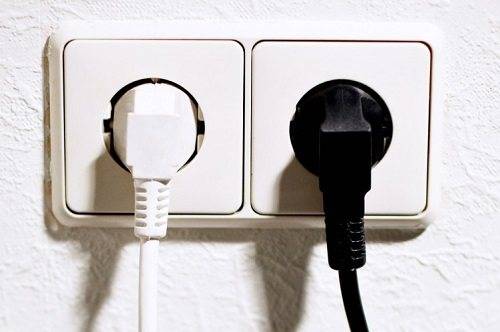
In this situation, it is necessary to disconnect the electricity supply in the house and check all contacts. After that, the TV set can be reconnected to the outlet and see if its operation has resumed.
If the TV is new, then the sockets in the house must be modern (euro). The legs of the plug will be thicker than the holes of the old outlets, which will cause poor contact, even if it turns out to be connected to the mains.
Remote control malfunction
It may sound funny, but the problem with a non-working TV can often be solved by replacing the batteries in the remote control. If the TV turns on for a long time, then replacing the remote control battery is the first and easiest step in fixing the breakdown.
There is another way to check the operability of the TV set itself and make sure that the reason is a faulty remote control: press the navigation keys located on the bottom or side of the case. If the TV device responds to pressing, then the problem is definitely in the remote control.
If replacing the batteries does not bring positive results, then you will have to buy a new remote control.
Voltage surges
If the Samsung LCD TV is set to Standby mode, it will be activated all the time. This means that many microcircuits will be under load, and therefore, after a sudden power surge, the device may fail.
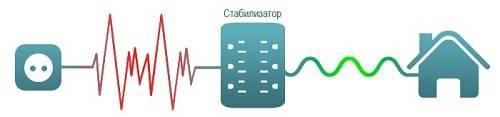
In this case, you need to check the internal power supply. This is the most common voltage drop failure.
Backlight malfunctions
A common problem on a Samsung TV is that the picture is not showing, but the sound remains.
In this case, you will have to check the monitor:
- LED bulbs may have burned out. Damage may appear on plasma and LCD TVs.
- The backlight inverter is broken - the converter of electrical energy.
To fix the problem, you will have to completely replace the liquid crystal matrix of the device.
Diagnostics
It is best to start diagnostics of failed parts from the outside, and finish - already directly inside the device.

Cables and sockets
Quite often, the TV receiver does not turn on if you plug it into sockets from which the wires are disconnected or they are dangling in their place. In this case, you should cut off the flow of electricity in the house and carefully check all the working contacts, if necessary, repair them - after that, the TV can be reconnected to the outlet and see if its work has been restored.
If the receiver is new, then only modern euro sockets are suitable for it, otherwise the legs of the plug will be thicker than the holes of the outdated sockets, and this can cause poor contact even if you can connect to the network.

Mechanical damage
Samsung equipment manufacturers are trying to fully protect large elements of their devices from mechanical damage, but no one has yet managed to cope with this task 100% - there is always a risk of breaking the TV receiver case. If the blow is especially strong, you can even damage the fragile microcircuit.

One of the most vulnerable elements of any LED receiver is the monitor.If you notice cracks and broken pixels on it, then the equipment should be taken to a specialized service center for repair. Eliminating such a malfunction on your own is possible only when you have the skills to work with electronic equipment and are equipped with everything necessary for diagnosing and repairing tools.
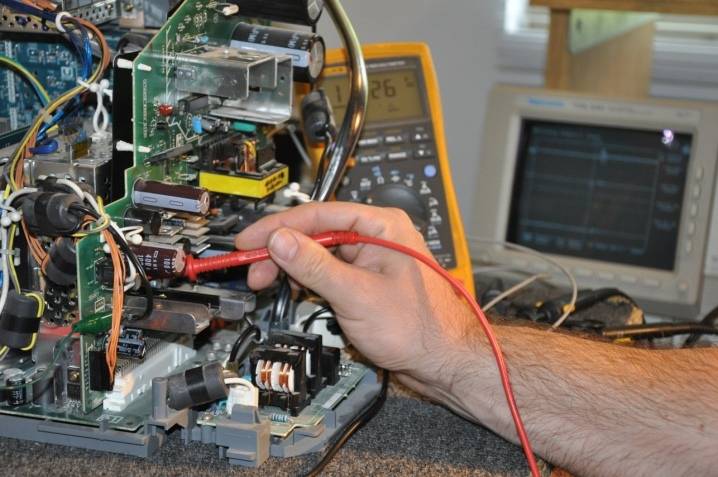
Lcd monitor
One of the most common problems with modern Samsung technology is no picture if sound remains. In this case, you should check the monitor - it is possible that you are dealing with burned out LED bulbs. Most often, such a malfunction occurs in liquid crystal and plasma installations.
Be sure to inspect the backlight inverter - if the cause of the malfunction is in it, you will have to completely replace the liquid crystal matrix of the device.


Operating system
The failure of the operating system is accompanied by the following symptoms:
- too much time passes between switching from one channel to another;
- The TV does not respond to commands coming from the remote control or does not do it the first time.
It is almost impossible to eliminate operating system breakdowns on your own; in this case, repairs can only be carried out by professional craftsmen.
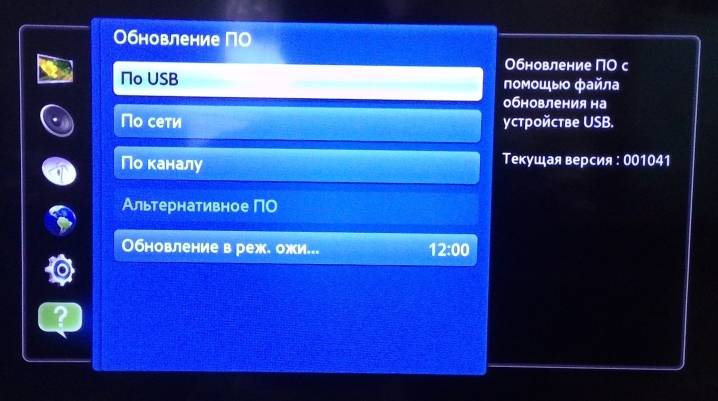
Pay
During strong power surges in the network, the so-called TV filling may simply not withstand and burn out. Determining the source of such a problem visually is difficult, especially if you do not know where to look. Then the organs of smell will come to the rescue - in the overwhelming majority of cases, a problem of this kind is accompanied by a pungent smell of burning, which is absolutely no problem to feel, besides, something clicks inside the device.


Pay attention to any mechanical defects in wires, microcircuits and contacts. A sign of a malfunction will be traces of temperature effects, which may occur during overload.


Indicator
Like the vast majority of other well-known brands, Samsung has implemented a special signal system in creating its TV installations, which express certain types of outages.
In a situation where the television receiver is connected to the electric current, but the indicator does not light up, the probable causes of breakdowns may be the direct failure of the indicator and problems with the unit board. You will not be able to cope with such breakdowns on your own, in which case you will have to seek help from professionals.

Often, the owners of Samsung TVs complain that the equipment does not work, while the indicator flashes all the time. This becomes a signal that the power module has turned on the protective mode as a result of the failure of the capacitors. They should be found and replaced with serviceable ones.
If the indicator blinks green all the time, but at the same time does not react in any way to commands from the remote control, then most likely the problem lies in the control board. Do not try to fix it yourself - this will only aggravate the situation.


What can I do to fix the problem?
Let us dwell in more detail on the ways to fix all breakdowns that can be done at home without contacting the service department.
Standby mode. In the Standby state, the TV receiver continues to function, although at this time its monitor remains completely inactive
In this case, focus on the panel LED - it will glow red in standby mode. To activate the TV, you just need to exit standby mode - for this, the power button on the remote control is pressed

If it starts to work, therefore, the cause of the breakdown should be looked for in the outlet and cables. You can fix them without even having the skills to work with electronic equipment. Before these manipulations, do not forget to first de-energize the living space.
Active AV, HDMI or wireless connection.It is possible that the TV display is configured to mirror the interface of a mobile gadget or a personal computer, so the option to launch a traditional TV is currently unavailable. In this case, you should disconnect all connected devices and switch the system to watch TV.

Bad signal. Sometimes a black screen is the result of bad weather, especially during a thunderstorm, snowstorm, or when the external antenna is faulty. Sometimes a couple of hours is enough until the signal quality improves on its own without any outside interference. If this does not happen, then it is worth considering buying a new antenna.

It may sound funny, but sometimes the problem of a non-working TV can be easily solved by changing the batteries in the remote control. If the TV turns on for too long, then usually replacing the battery is the first and most elementary step to troubleshoot such problems.
In this case, it is important to pay attention to the equipment indicator, which will light up in a different color when you press any button.

Another effective way to check the operation of the device and make sure that the cause of the breakdown is directly related to the remote control is to press the navigation buttons, which are located on the side or bottom of the case. If the receiver responds to such a press, the problem is 100% related to the remote control.

How to fix the problem yourself
It is possible to fix the problem yourself only if there are minor problems related to the power supply, switching modes or the control panel. In all other cases, we recommend that you contact a specialist and do not repair the device yourself, especially if it is under warranty.
Checking the TV mode
If you left the TV in standby mode, the indicator on the unit glows red. To wake up from sleep mode, simply press the power button on the front of the TV or on the remote.
If you connected the TV as a monitor to your computer or game console, unplug the device and change the mode to TV.
Checking the remote
Most often, it is not the TV that breaks down, but the remote control from it. Try to replace the batteries, check if they are inserted correctly. Check the integrity of the remote control case, as well as the presence and correct operation of all its buttons.

Electricity supply inspection
Doubt about the serviceability of the outlet? Reconnect the device to another and try turning it on again. It will be more difficult to check if the cable is faulty, but if you have a cable with the same connector, connect it to the TV and try turning it on.
Another source selected
If you connected the TV to the wireless Internet or selected AV or HDMI signal sources, the device may malfunction, which can be corrected by selecting a different signal source in the settings.
Troubleshooting methods
To understand what to do if the SAMSUNG TV breaks down, after which it does not turn on, you can only after diagnostics. When a malfunction is detected, you can act. Repair algorithms will be different depending on the situation.
Lack of power supply
Look for the reasons why the current has gone out, you need to correctly.
- Check if there is electricity in the house, apartment. If the housing is de-energized, it is worth clarifying whether the problem is local in nature. If the common house network is in order, but there is no current in the apartment, the fault is most likely a triggered "automatic" or "plugs" - they are in the switchboard. It is enough to return the levers to the working position for everything to work. It is worth considering that the electrical safety system is triggered for a reason - you need to look for the cause of the overload or short circuit.
- Check the outlet. These devices can also fail.If, when connected through an extension cord to another power source, everything worked, the problem is in the outlet - it must be replaced, having previously de-energized the object.
- Check the power cable. It can fray, burst, suffer from the teeth of pets. It's trite, but the wire can simply be unplugged from the outlet. If the plug is in contact with the current source, the integrity of the cable is normal, and the TV is still not going to turn on, this is clearly something else.
Damage to the power supply
Repairing or replacing a power supply requires dismantling the case, inside which there are high-voltage parts, including those with residual charge.
If there is a blockage of the power system due to a power surge, characteristic clicks will be heard in the TV case. It will not be possible to solve the problem on your own - you need to contact the service center.
Also, the power supply may not work due to a swollen capacitor (in this case, when trying to turn on the TV, it will emit a hum and whistle), burnout of the resistor. If you have some experience, you can independently unsolder them from the board, buy new ones and install them. The defective part is usually easily visible to the naked eye.

The matrix or backlight is out of order
This breakdown is found even in new TVs. A burned-out lamp or panel can be replaced in a workshop, but if the warranty period is still valid, it would be wiser to contact the seller to replace the defective equipment. If the manufacturer's fault is confirmed, the TV will be returned to the factory for recycling. Changing the matrix at your own expense is unreasonably expensive. The lamps can be replaced, but it is best not to do it yourself.

Remote control defective
To get started, you can simply try replacing the batteries or check their installation. If this does not help, you can download a special utility for your smartphone or tablet. It turns your mobile device into a full-fledged TV remote. These applications include TV-Remote that works with gadgets on iOS, Android. Or you can just buy a new remote control that is compatible with a specific TV model or a universal one.

Choosing the correct operating mode
In a situation when the Samsung TV does not turn on and the red light is blinking, you can safely exclude any power problems. Quite often, users simply choose the wrong operating mode for the device. It should be borne in mind that every modern TV equipped with an LCD monitor can work in several states at once. The mode can be: standby, DVD or game.
Therefore, in this case, it is necessary to study in detail the instructions for a specific Samsung model and clarify exactly how to switch TV. It is possible that the device is simply operating in standby mode. It is in the sleeping state that the screen goes out, and the indicator light continues to burn with a red or green light.
To remedy the situation, you need to try different modes. In some modern Samsung models, there is a special key, when you press it, you can check the current state of the system. It is also worth checking the connectors that usually accept plugs from game consoles or players. If the game mode is selected on the device, but the device is not connected, then the Samsung LCD TV itself does not turn on, although the indicator light is on. However, not always everything is so cloudless.
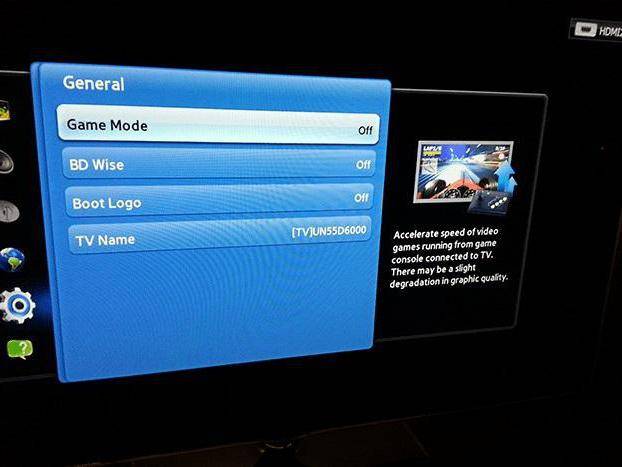
The most common breakdowns
One of the common problems is a breakdown in the outlet or a lack of electricity. Here it is necessary to look for a solution to the malfunction in the shield or in the network connector. Sometimes the reason is a complete lack of electricity. As a rule, in this case, the whole house is de-energized. You can check what is with the outlet using a special screwdriver or a tester. If there is no power supply, then it is necessary to proceed to the inspection of the machine. To ensure the best test result, the stopper must be clicked several times. If it does not help, then you should call an electrician.
If the TV is a CRT, then a blown fuse can be a common cause of breakdown. It is because of him that food stops being supplied. In the event that a part in the device is located in an easily accessible place, then you can replace it yourself, without extra costs for a specialist.
Philips TV does not turn on. Is the light on? If not, then there is a possibility that the consumer has chosen the wrong active mode. Many modern devices have special functions that allow it to enter a "sleeping" state. In this case, the TV reacts to the remote control. It is enough to go to the menu and select the "TV" mode.
If the TV is connected via an extension cable, then it is worth checking its performance. In the case when the device is turned on during direct operation with an outlet, the problem lies precisely in the "intermediary". It is quite obvious how this malfunction is solved - with a new or repaired extension cord.
The TV may not turn on if some parts are broken. We are talking about both microcircuits or capacitors, as well as a power supply, buttons. In this case, it is best not to try to fix the problem on your own, because wrong actions can lead to big problems.

Linear scan defects of Samsung TVs
Samsung CS-21K3S Plano won't turn on. Short in line transistor D5703. When replacing the repeated failure of the lineman. Checking the binding of the scribbler gave nothing. The lower case deflection system turned out to be faulty.
SAMSUNG CK 2185VR. Due to the same capacitor, there was the following malfunction. The image is as at a small accelerating voltage. The voltage at the accelerating terminal of the kinescope did not rise above 240 volts. After replacing the 10nF-3kW capacitor in the accelerating circuit, the voltage increased and the image became normal. SAMSUNG 3385 When the power is turned on, the red LED blinks continuously - a fault indication. Signal analysis showed the presence of horizontal trigger pulses and an inoperative output stage. The reason is a break in the primary winding of the interstage line transformer. W1 = 400 vit., W2 = 45 vit. Wind the windings in one direction. Wire with a diameter of 0.15mm and 0.6mm, respectively.
SAMSUNG CK-5385ZR. The malfunction was as follows, there is no start when the TV is turned on, the indicator lights up yellow and immediately red, and then starts blinking red at intervals of half a second. Apparently sometime some water got through the back cover and the wires of the primary winding of the TMC (T401) were rotted away. SAMSUNG CK5341ZR. The image is shifted horizontally. The H-SHIFT control has no effect. Defect: leakage of the capacitor C404 2700pF.
Reasons for the increase in the time to turn on the TV
It is impossible to quickly determine why the TV turns on for a long time.
Reasons why the image does not appear for a long time after pressing a button on the remote control:
- Contacts have diverged.
- The TV's power supply is defective.
- Capacitors are swollen or flat.
- Inverter malfunction.
- Breakdowns in the frame and line scan unit.
Contacts diverged
A fairly common cause is loose or oxidized contacts. Contact joints are quite fragile elements. Even with a slight physical impact (for example, shaking when transporting equipment), they can separate, especially if they were not very securely soldered during assembly. Therefore, there are situations when this defect is observed even in new TVs.
To identify a defect in an electrical circuit, you need to "ring" it. After detecting a break, it is necessary to solder the contacts. It is better to entrust this process to an experienced engineer.
Power supply and capacitor faults
If the power supply unit malfunctions, the TV will not only turn on for a long time, but after turning it on, it will beep, click and show badly.
If the CRT power supply unit breaks down, the TVs sometimes enter the operating mode after 20 minutes or even after an hour. Check your settings to see if this part is the problem. If everything is in order in them, then we advise you to call a specialist.
But if you decide to make repairs yourself, then before proceeding with the repair, do not forget to completely de-energize the device, because even after disconnecting the device from the network, high voltage remains in it. Take out the power supply. If a visual inspection reveals black burnt spots and holes on the board, then you need to replace the burned out part.
Pay particular attention to the condenser. This is the most vulnerable part of the node.
The cap of the defective capacitor will be swollen. And a replacement part will be required.
The next stage is a visual inspection and "ringing" of the power supply circuit. Soldering of individual units is often broken. It will need to be restored.
If several parts are faulty in the power supply unit at once, then the entire element must be replaced.
Inverter breakdown
The inverter starts the backlight system in LCD TVs. It controls the brightness and stability of the LEDs. When diagnosing, you need to make sure that it is the inverter that is faulty, and not the backlight system.
Most often, the inverter breaks high-voltage transformers and field-effect transistor switches. It is very difficult to repair this part; more often it is replaced with a new one.
Scanner malfunctions
TVs have two scan systems: vertical (vertical) and horizontal (horizontal).
When diagnosing these blocks, you can identify:
- Burnt out microcircuit.
- Swollen capacitors.
- Soldering defects.
If, after repair, the board becomes very hot, then the accelerating voltage will need to be adjusted.