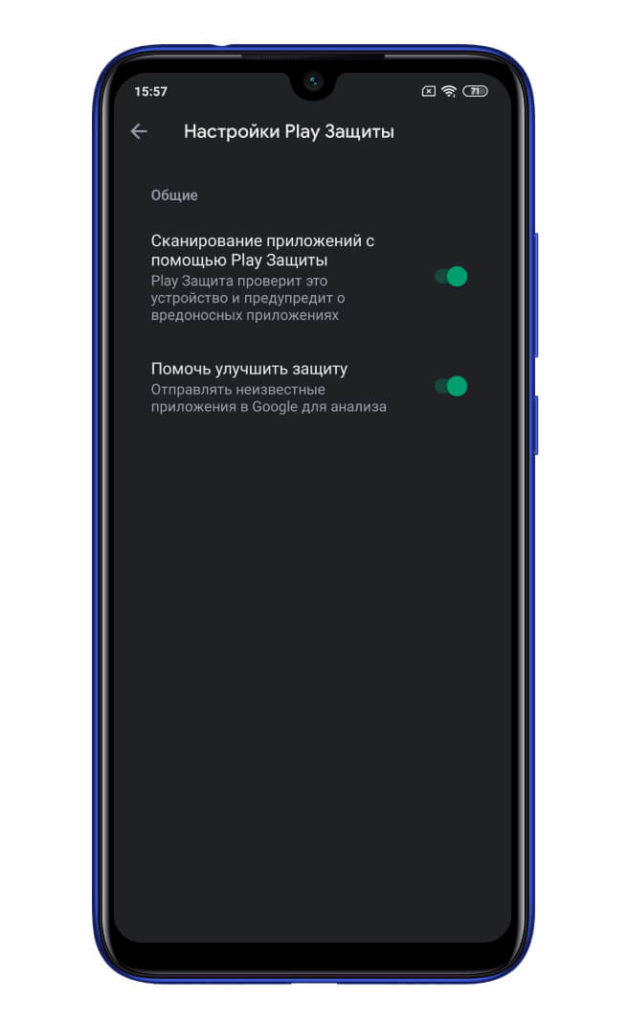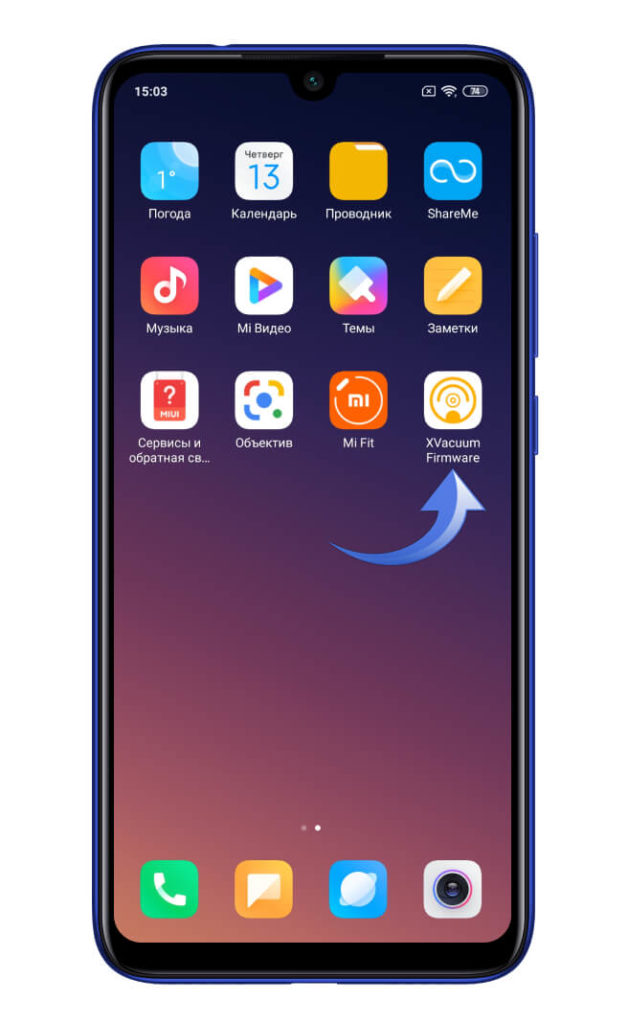What to do if it won't charge
Charging problems can arise with a new robot and during operation.
Reasons for the absence of the indicator signal about charging the robot when you turn it on for the first time:
- battery drift during transport:
- battery isolation;
- lack of battery.
There is a label on the bottom of the robot that protects the battery contacts, which must be removed.
The robot has a malfunction indicator that flashes when there is no charge, and the vacuum cleaner issues a voice error message. There is a table in the instructions for using the robot, by checking it, you can find out the cause and remedy.

A list of problems that you can fix yourself:
- The side wheel does not scroll properly, interfering with the connection between the robot and dock pins. It should be cleaned of debris and return mobility with rotational movements.
- The robot cannot enter the base. The reason is the disconnection of the docking station from the mains.
- Battery contacts lock. To make sure it is present or not, inspect the lower part of the vacuum cleaner, to which paper can stick during cleaning.
- Contamination of the contacts of the power supply and / or station. To verify its presence or absence, remove the battery compartment door (unscrew the screws connecting the cover of the lower part of the robot and the battery compartment door). Check for debris on the contacts. Remove dirt with a dry, clean cloth. If there is no dirt, the contacts must still be wiped with a dry cloth to remove dust. Replace the battery, close the battery and robot covers.
- Overheating of the battery. Do not charge the battery near heating devices or indoors at temperatures above 25 degrees Celsius.
In all cases, you must be sure that the original battery is installed in the robot.
In this case, the following procedure is performed:
- press the "CLEAN" button;
- hold for 20 seconds;
- let go;
- a white rotating ring will appear around the lid of the dustbin;
- the reboot will be completed in 1.5 minutes (the glowing ring will go out).

When you reset the settings, the cleaning schedule will be saved. If the robot vacuum cleaner is connected to charging via an adapter, then it is required to check the condition (degree of pollution) of the charging station plug and the charging socket of the robot. Wipe the contacts with a cloth moistened with a few drops of alcohol / vodka. Then the plug is scrolled several times in the socket and the inclusion is checked.
Maintenance and operation rules
The manufacturer's instructions give recommendations for the correct use of the robot vacuum cleaner:
- removal of garbage from the bin after each cleaning;
- timely cleaning of brushes, wheels, sensors, cameras, base contacts from contamination;
- replacement of the engine and exhaust filters every 3-6 months;
- choosing the right place for the charging station;
- removing small objects and things from the floor (socks, scarves, wires);
- storage of the battery during long-term idleness outside the vacuum cleaner, in a cool, dry place.

Manufacturers of automatic vacuum cleaners emphasize the importance of correctly charging the device for the first time. For any type of battery (lithium-ion or nickel-metal-hybrid), it should last 16 hours, despite the green indicator lights up after 3-4 hours to indicate the completion of charging
Solving Potential Problems
Difficulties in downloading a voice pack can also be dealt with on your own. When flashing Xiaomi vacuum cleaners after pressing the "Flash Sound" button, instead of system files, lines with the same record "Trying to flash the firmware" appear. In this case, you need to reset the settings of the vacuum cleaner once again by simultaneously pressing the buttons on the body, and reload.
If the smartphone does not see the unzipped pkg file when loaded into XVacuum Firmware, you need to open the package using the explorer. Also, the reason for the error when loading the package is Russian letters and the underscore in the name. The robot's system reads only the Latin alphabet without unnecessary characters. To fix the error, you need to rename the file.
Before you start flashing the vacuum cleaner, you need to check its battery. If the energy is less than 20%, the device is put on charge. Sometimes the XVacuum Firmware app is not installed on the phone because it is blocked by Google Play protection. To disable it, you need to go to the Play Market application, open the "Play Protection" menu item, then cancel the application scanning in the "Settings" item.
If after the firmware the control of the device from the smartphone is lost, you need to re-add it to the application. Since 2019, Xiomi vacuum cleaners have been produced separately for Europe and China. Due to the binding to the region, the Chinese robot cannot be controlled through the Mi Home application with European authorization, it cannot be recognized the token and programmed into Russian. But the limitation can be bypassed by choosing China as the region of registration.
> Changing a language pack can be risky. Sometimes the system crashes, the vacuum cleaner does not connect to the docking station. Damage due to third-party intervention is not included in the warranty case. Therefore, the robot will have to be repaired in a private workshop.
Share link:
Additional tips and tricks
First of all, the docking station must be protected from power surges. It is necessary to control the integrity of the wires going from the network to the base. The device requires a careful and careful attitude. Interruptions in the operation of the robot negatively affect the state of the battery.
The robot cannot be turned on immediately after replacing the battery. The new battery should "wake up" at the charging station. The vacuum cleaner is installed on the included base. The station power indicator should turn green. The robot's charging indicator should be on intermittently. After a minute, the battery indicator will turn off and the station indicator will remain on, indicating that charging is in progress.
Before turning on the robot for charging, and then using it for its intended purpose, you must carefully study the instructions from the manufacturer. Following the manufacturer's advice on the timing of prophylaxis, cleaning the device, replacing consumables will allow you to use the vacuum cleaner without interruptions and contacting the service center.
Share link:
An overview of the available official and unofficial language packs
The voice signal accompanies the actions of the vacuum cleaner and manipulations with it:
- turning on;
- removal and installation of a waste container;
- starting and stopping cleaning;
- return to base;
- filter and brush contamination;
- completing the installation of updates;
- docking station connection for charging;
- lack of connection of the docking station to the network;
- low battery level.
The official Russian-language package ru_official is a translation from the Chinese language. In the revised version 2008, the voice guidance sounds louder and there is no noise.
Examples of packages:
- "Alice" is a female voice from the Yandex service, a set of messages close to the standard, but more adapted and pleasing to the ear. Similar versions - "Oksana" and "Zakhar";
- “Maxim” - the vacuum cleaner speaks in a man's voice, addresses with respect “Your Majesty”. For lovers of strong words, there is a version with profanity;
- "Leather Bastards" - funny obscene voice acting from video memes on robots "Boston Dynamics" that hate people;
- "Little brownie Kuzya" - after installation, the vacuum cleaner talks funny, like a brownie from a cartoon;
- sounds of the R2D2 robot - launch and return to base are also accompanied by music from "Star Wars", errors are voiced by Alice's voice;
- "Winnie the Pooh" - the soundtrack of errors has been changed, instead of Chinese, the vacuum cleaner speaks in the voice of a famous bear.

The vacuum cleaner can speak with phrases from the Soviet films "Operation Y", "Gentlemen of Fortune" or the American "Guardians of the Galaxy".For fans of the series "Doctor Who" recorded voice acting with the voices of Dalek alien robots. Non-standard packages come up with vacuum cleaner users. Various options can be found and downloaded on the Internet, or you can come up with and record your own set of phrases. The third generation robotic vacuum cleaner has an official certified package. Its files are encrypted. Therefore, it will not work to change the voice to a brownie or Ivan Vasilyevich.
Installing Russian voice pack using your phone (Android)
Option with automatic detection of the ip address and obtaining a token.
Token - a unique identifier of the robot vacuum cleaner (after resetting the wifi settings, it changes).
- Download and install the XVacuum Firmware 4.0.0 program on the phone
- Download, for example, the official Russian language ru_official and unpack it from the archive, as a result, a file with the extension .pkg should be on the phone
- We hold down two buttons on the vacuum cleaner for a few seconds until the phrase about resetting the Wifi settings sounds (most likely it will be in Chinese)

 We hold down two buttons to reset the wifi settings
We hold down two buttons to reset the wifi settings
Next, on the phone, it is advisable to turn off the mobile Internet and turn on wifi, in the list of available networks we should have a network from our robot to which we need to connect.
 We connect to the wifi network from the robot vacuum cleaner
We connect to the wifi network from the robot vacuum cleaner
Now launch the Xvacuum Firmware program, select Flash Sound

Xvacuum Firmware click on the Flash Sound button
We select the voice package, which was previously extracted from the archive on the phone.
 Select the voice package that you downloaded earlier
Select the voice package that you downloaded earlier
We are waiting for the completion of the installation process.
 Installing a voice pack
Installing a voice pack