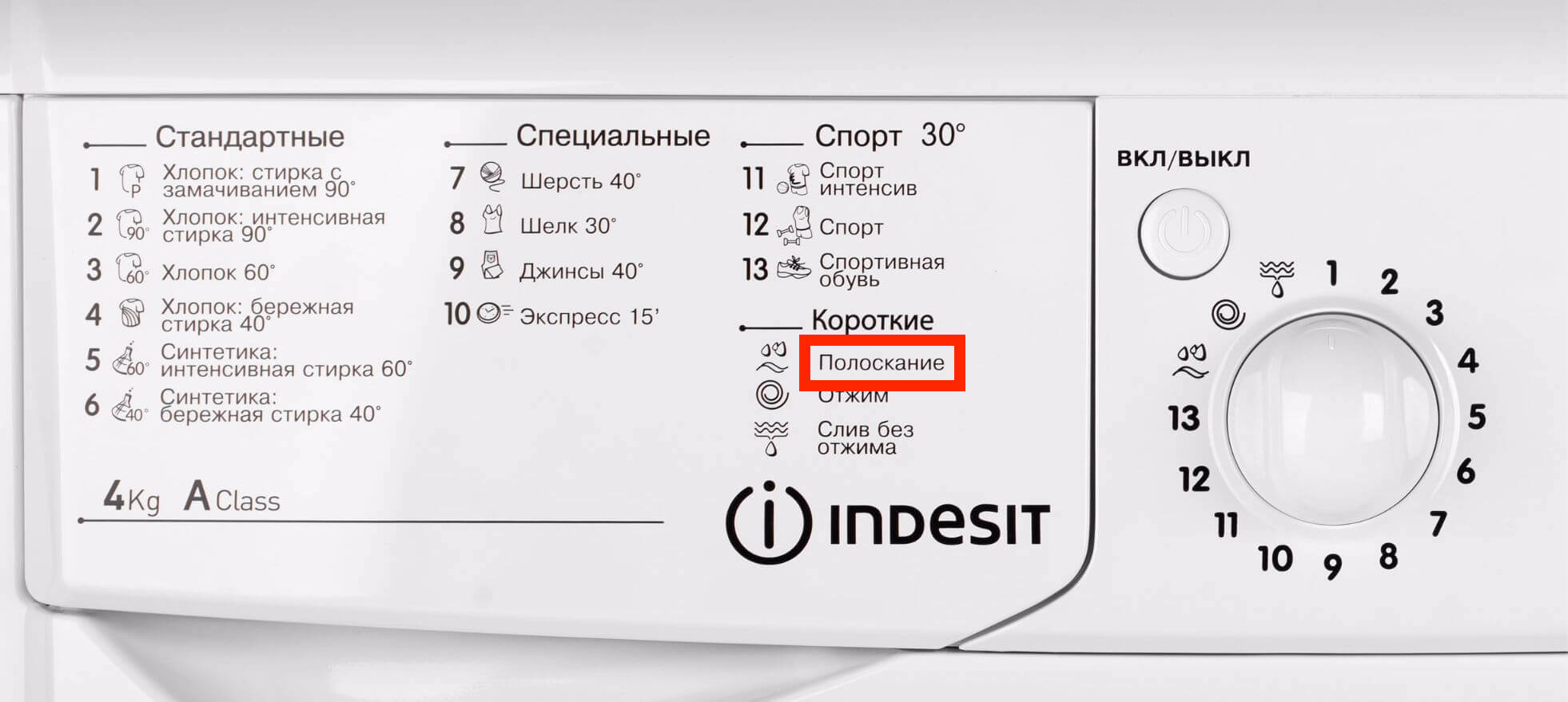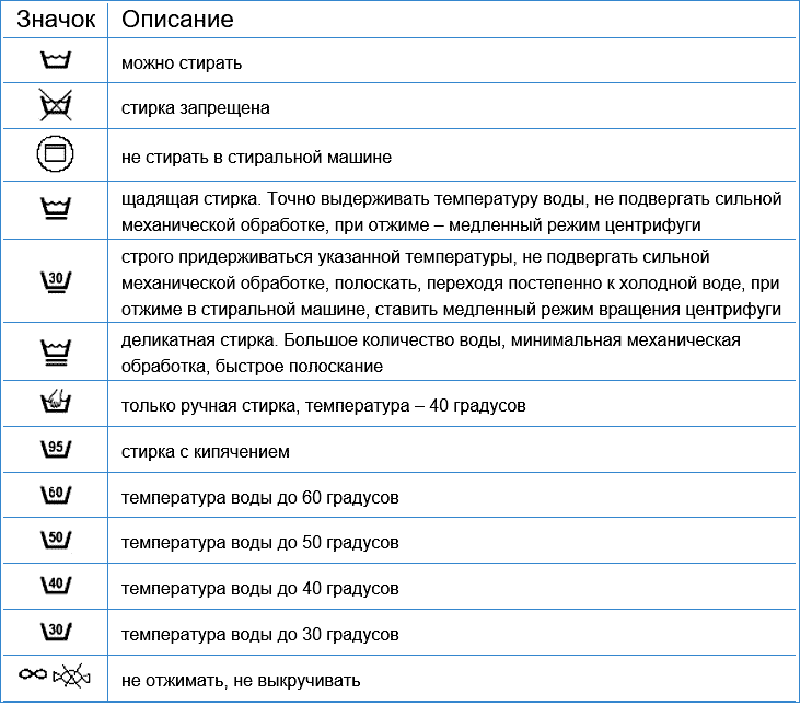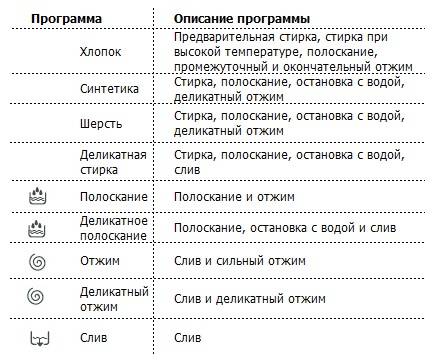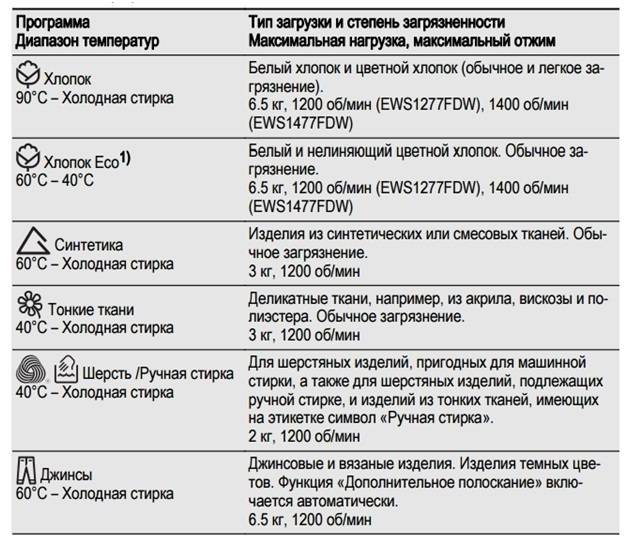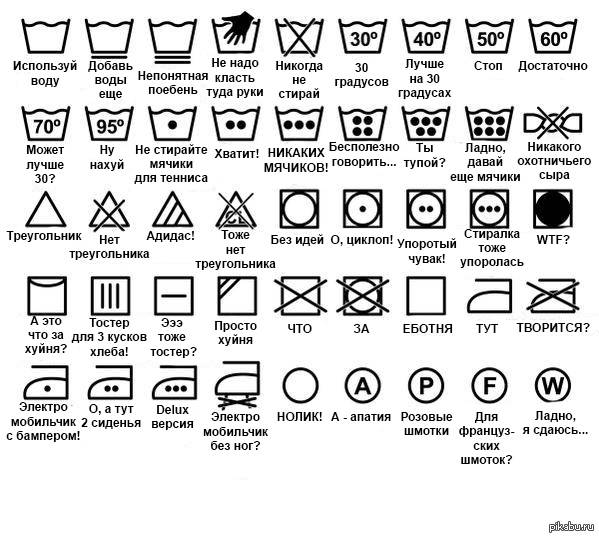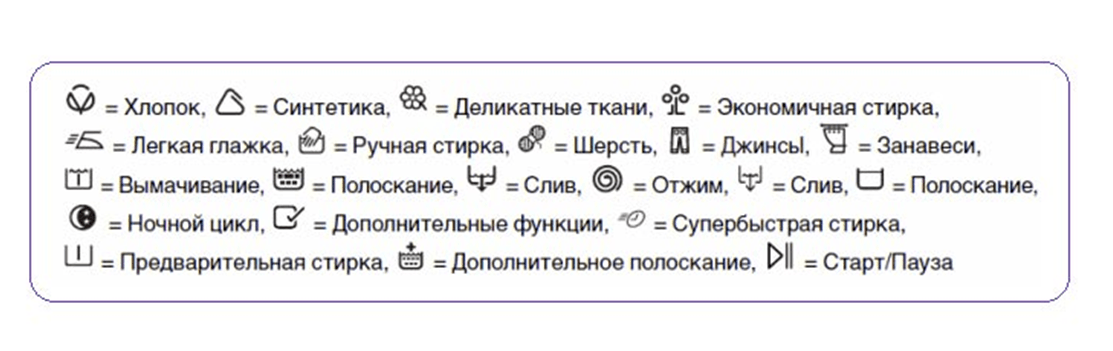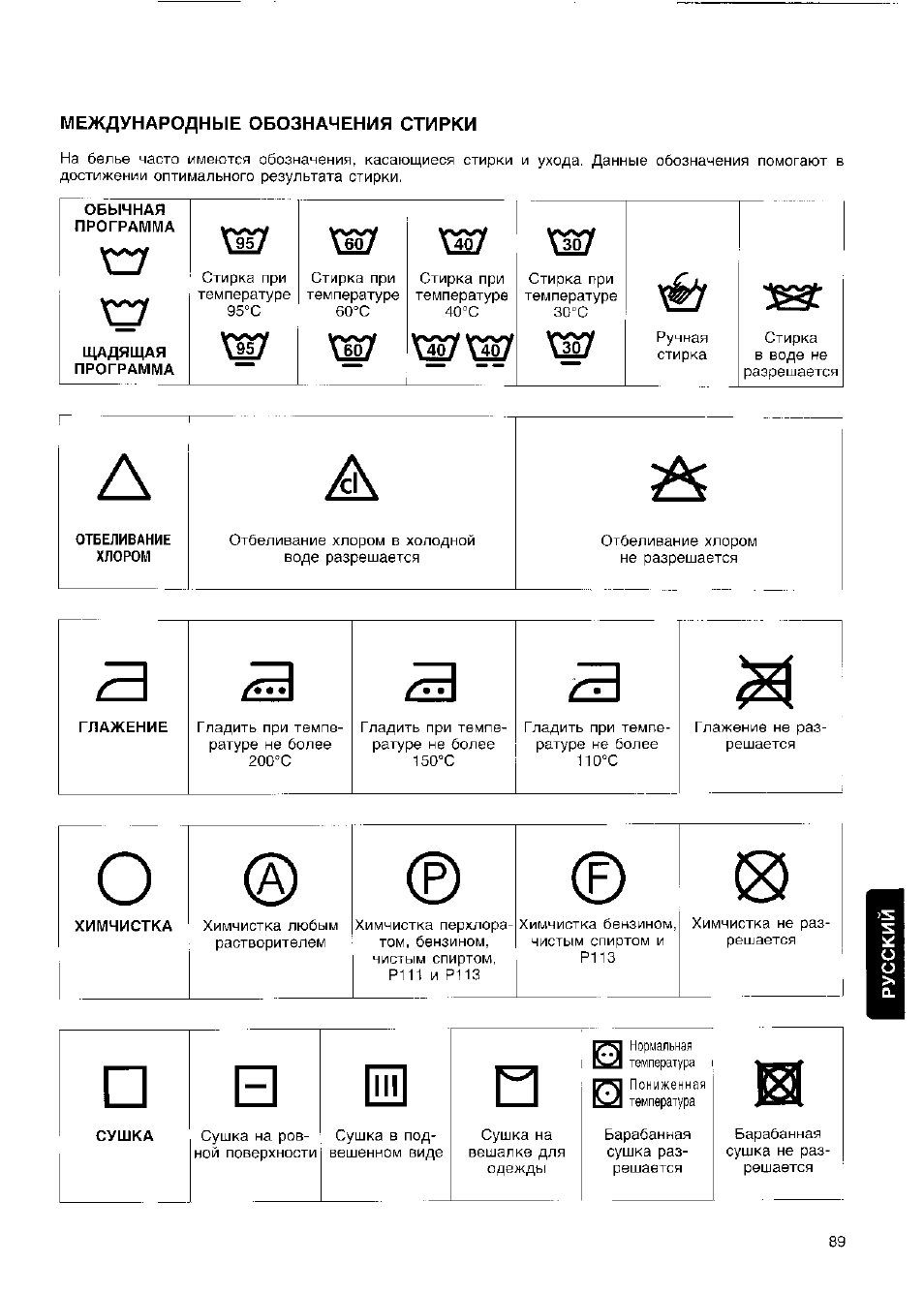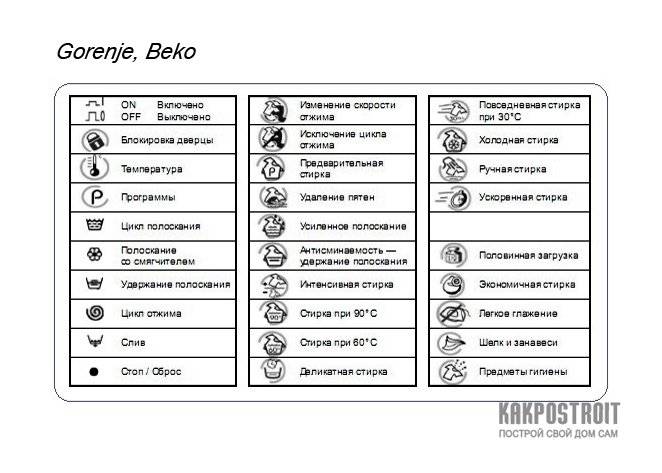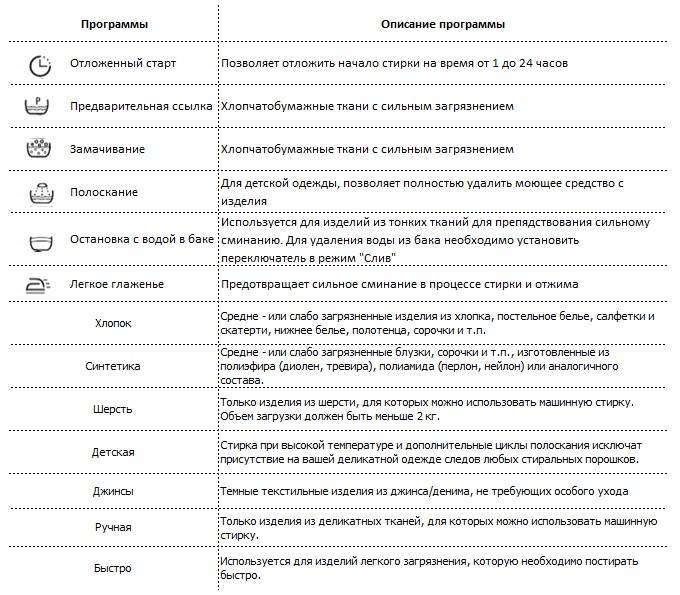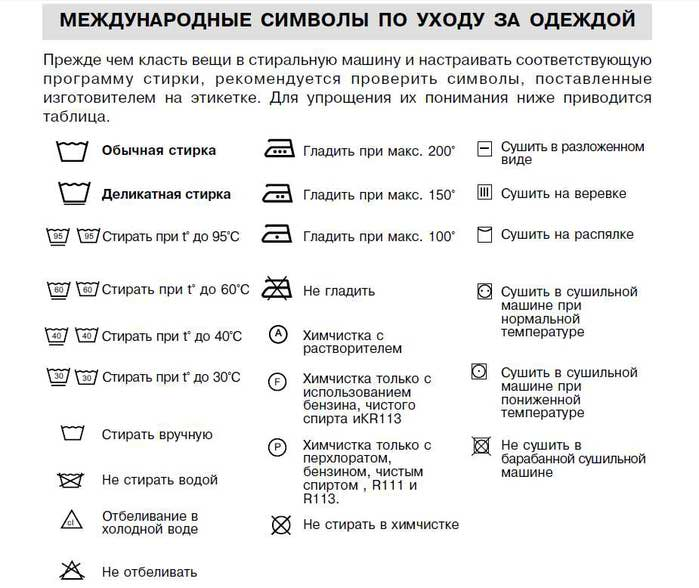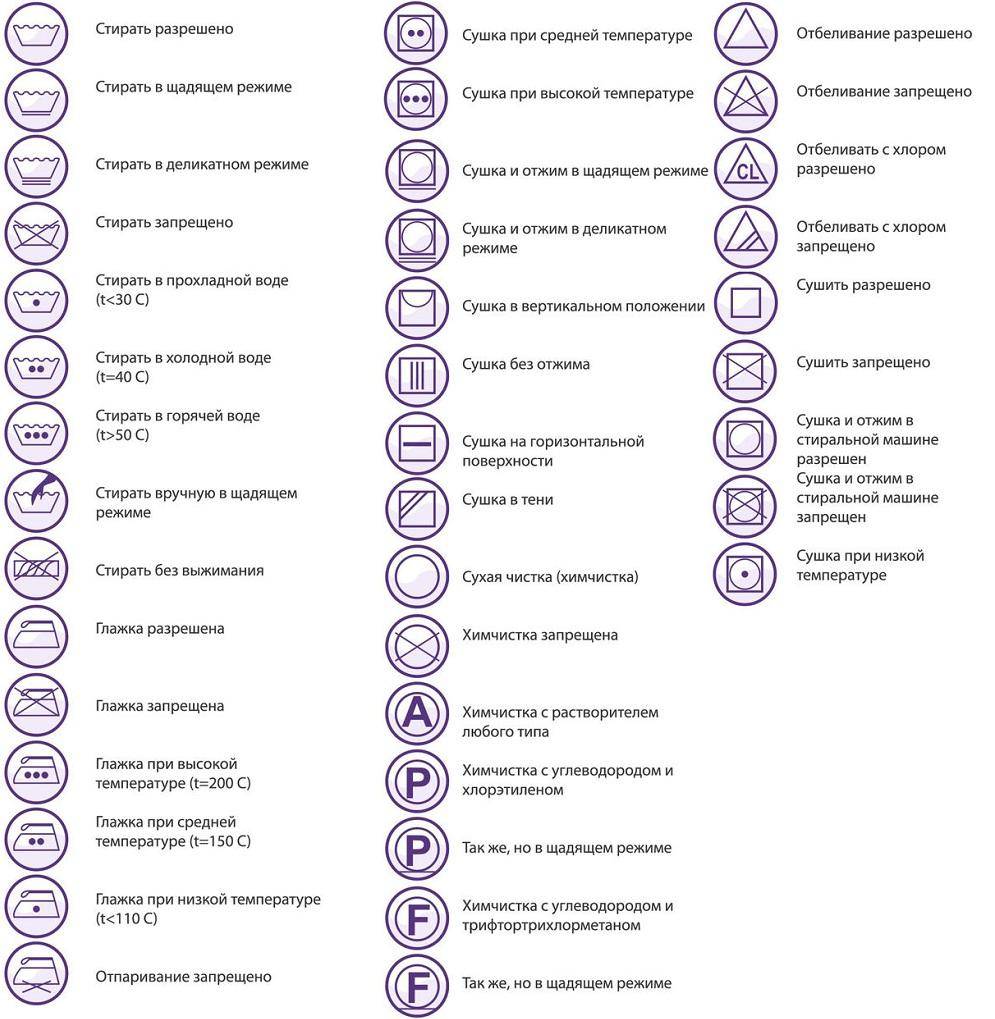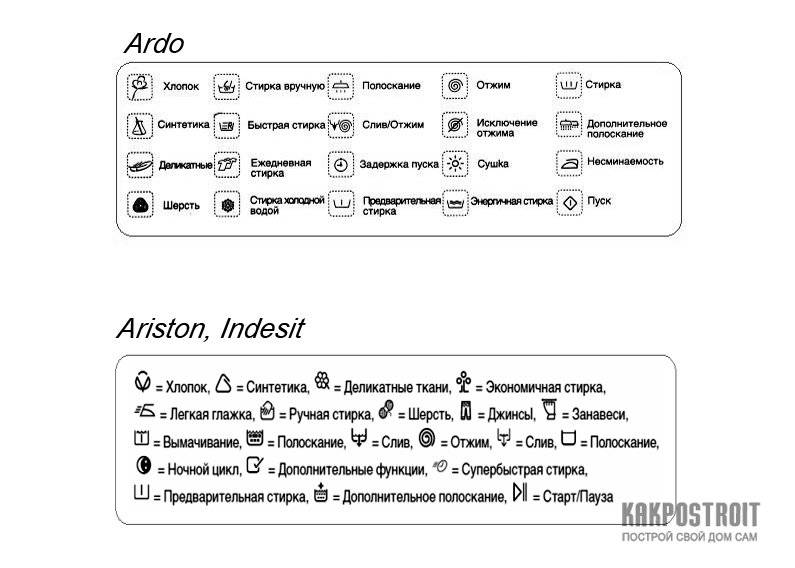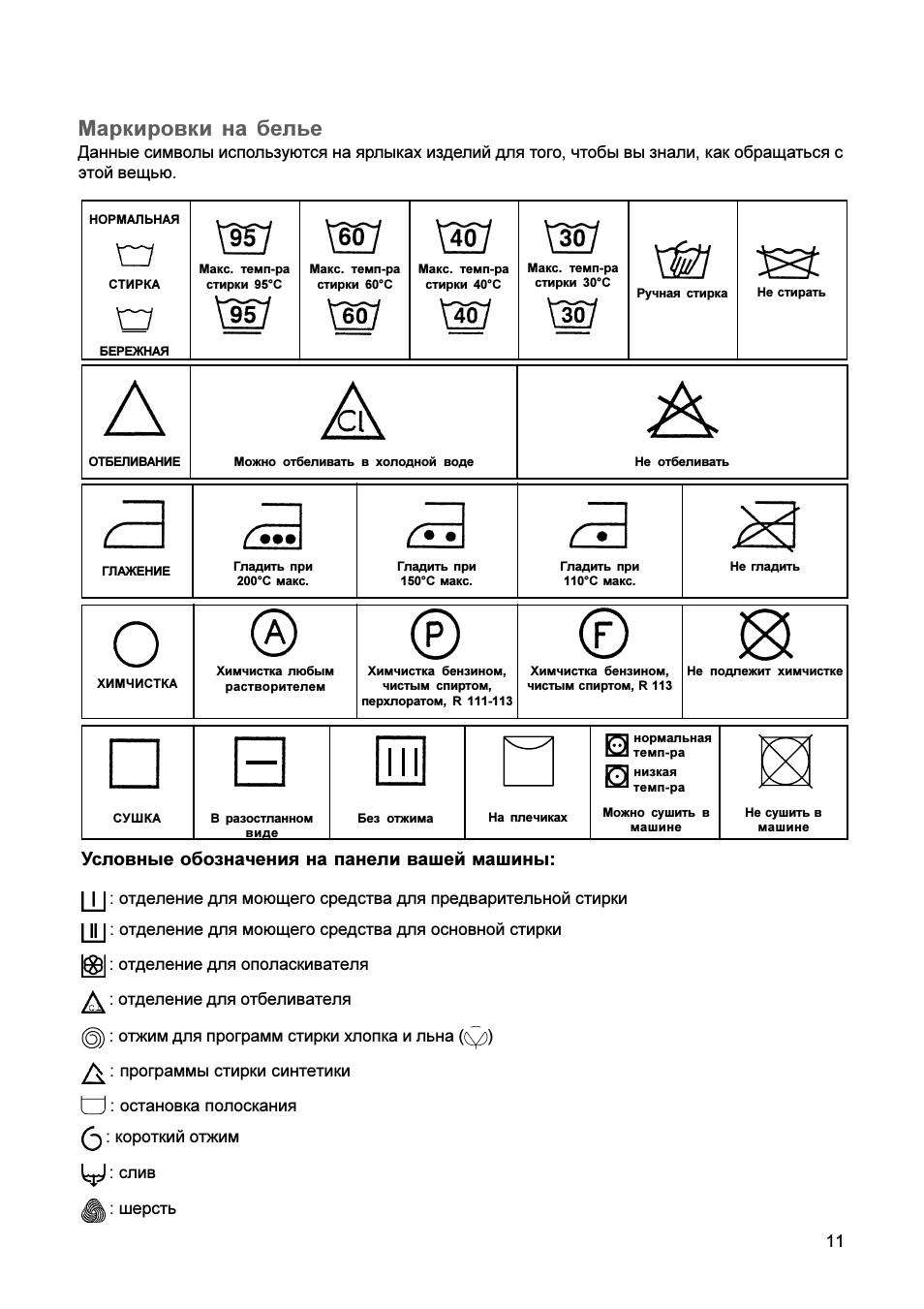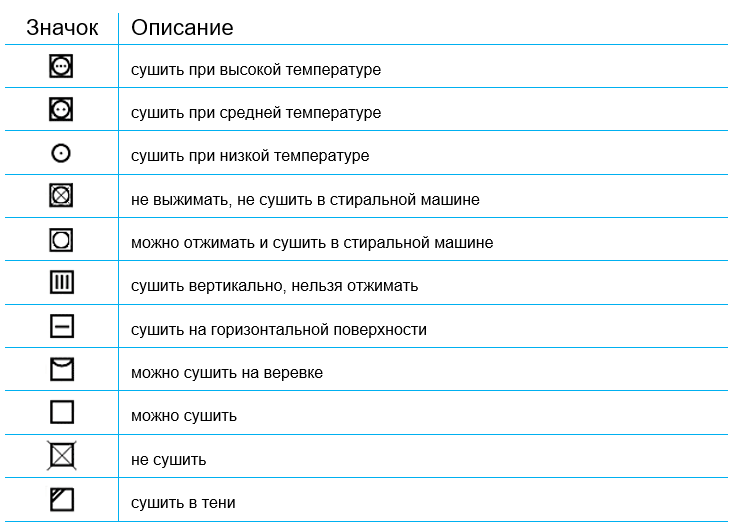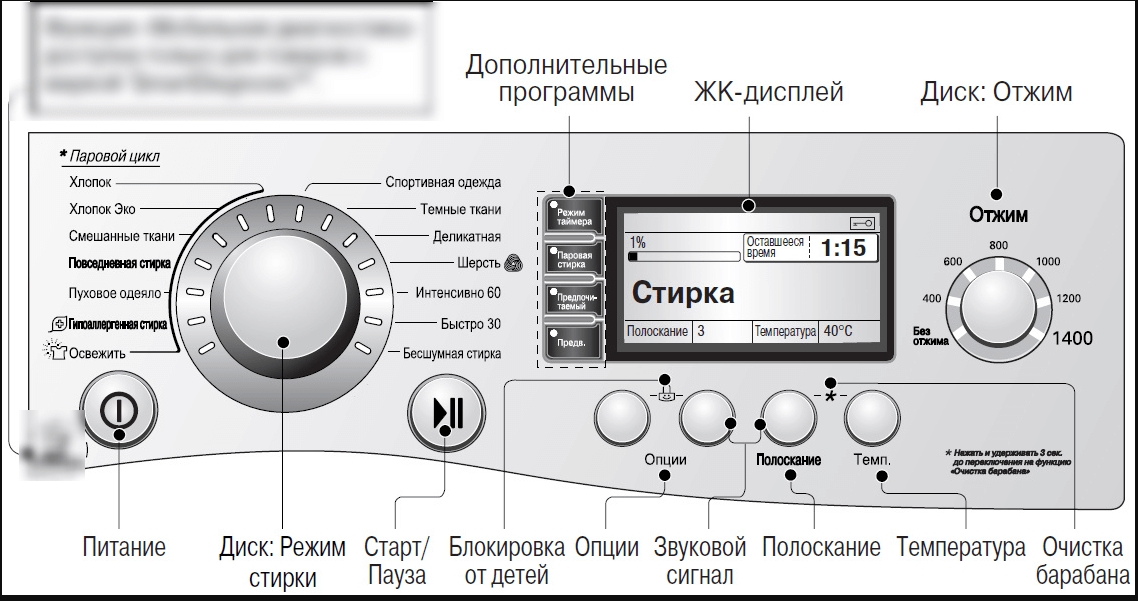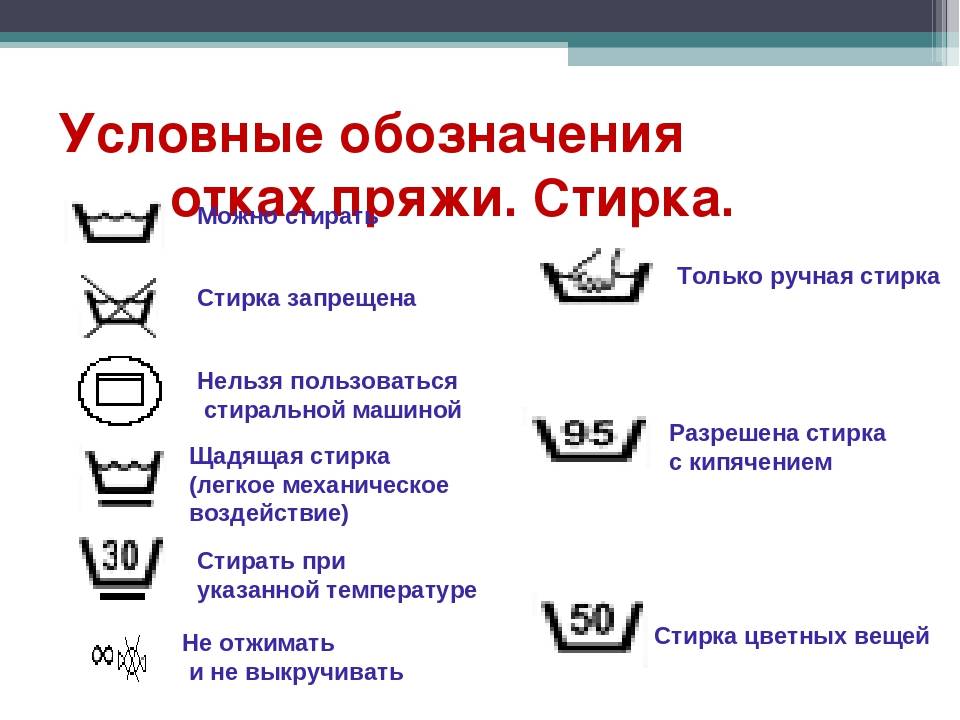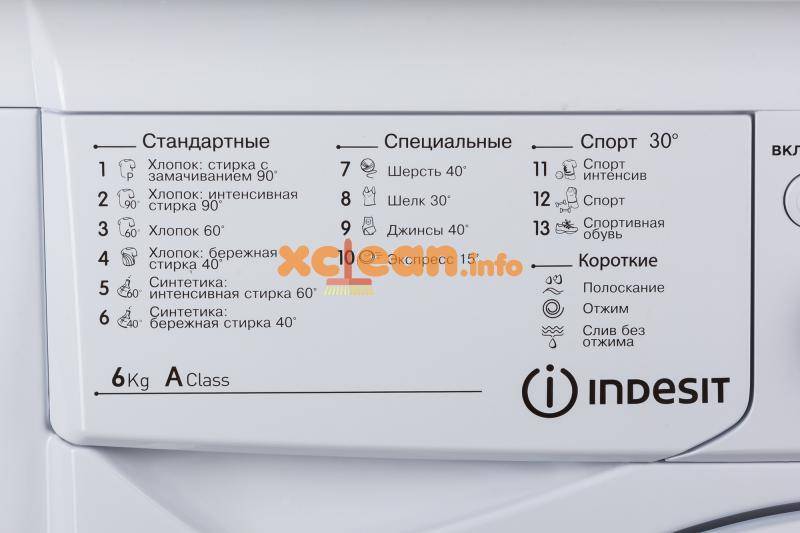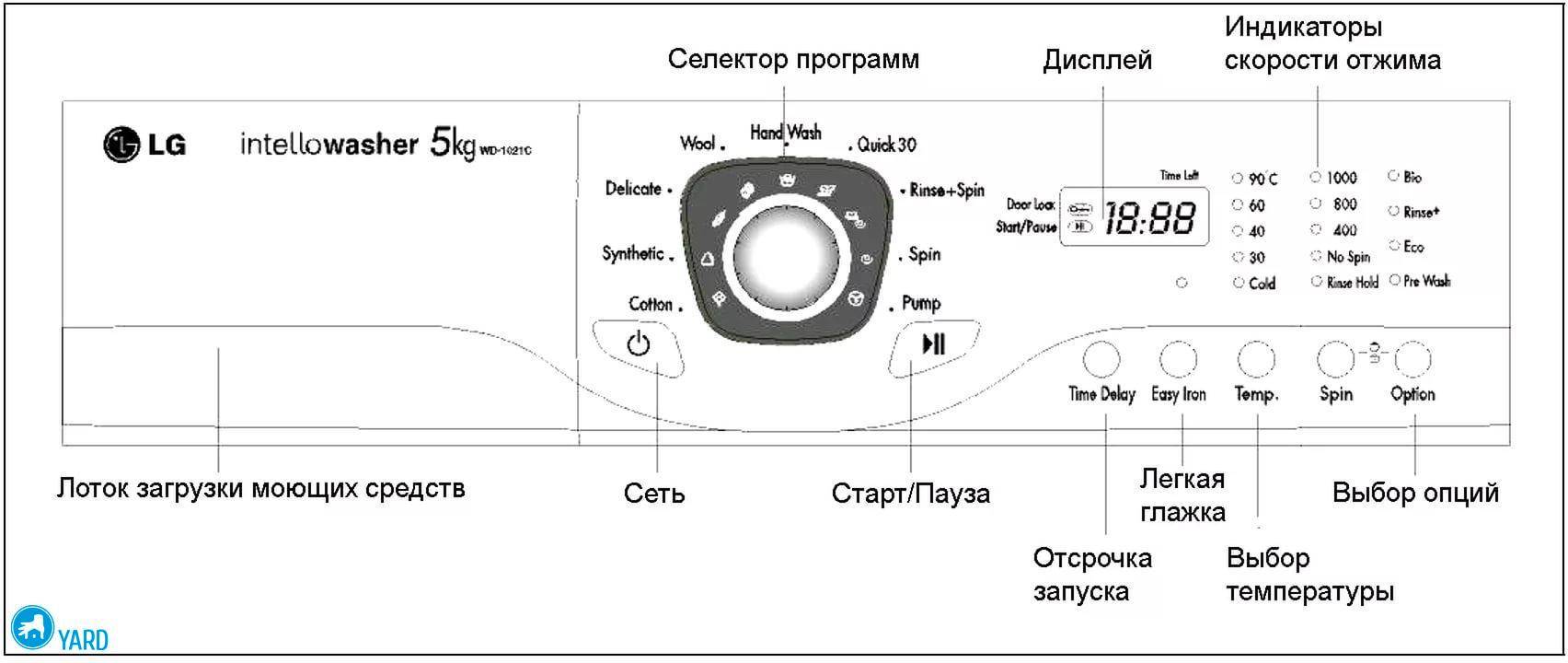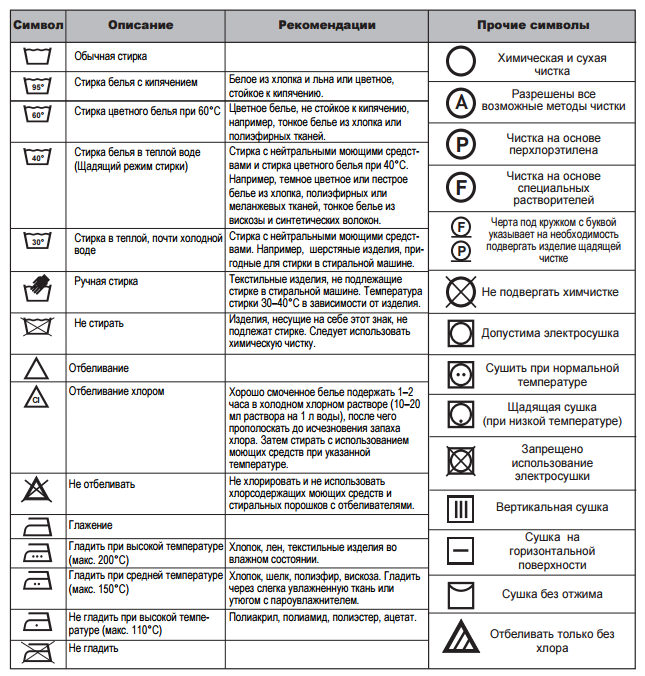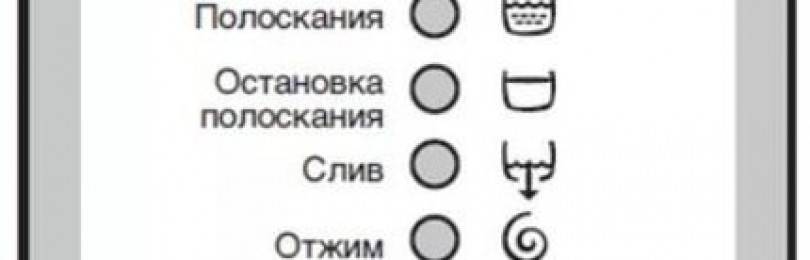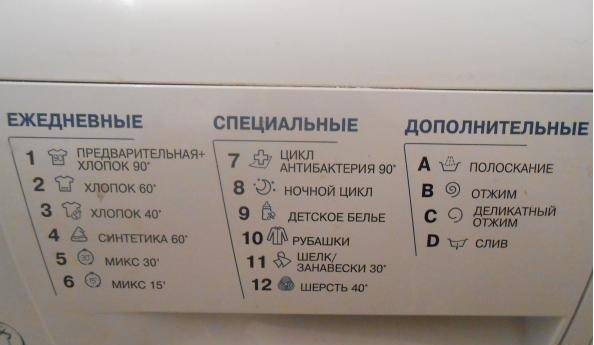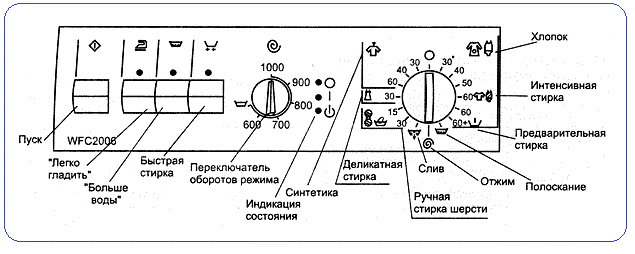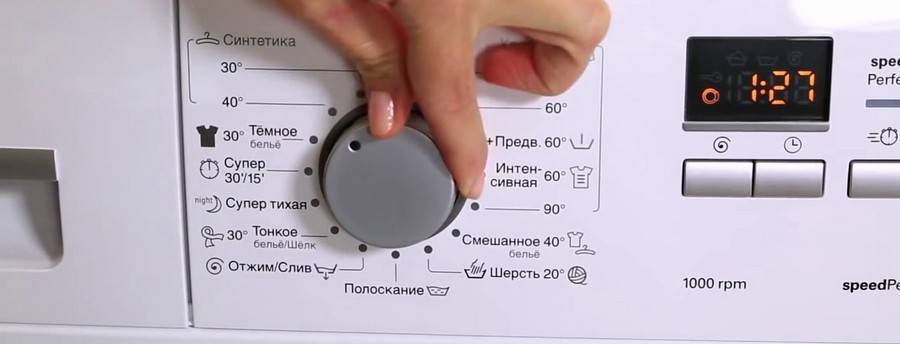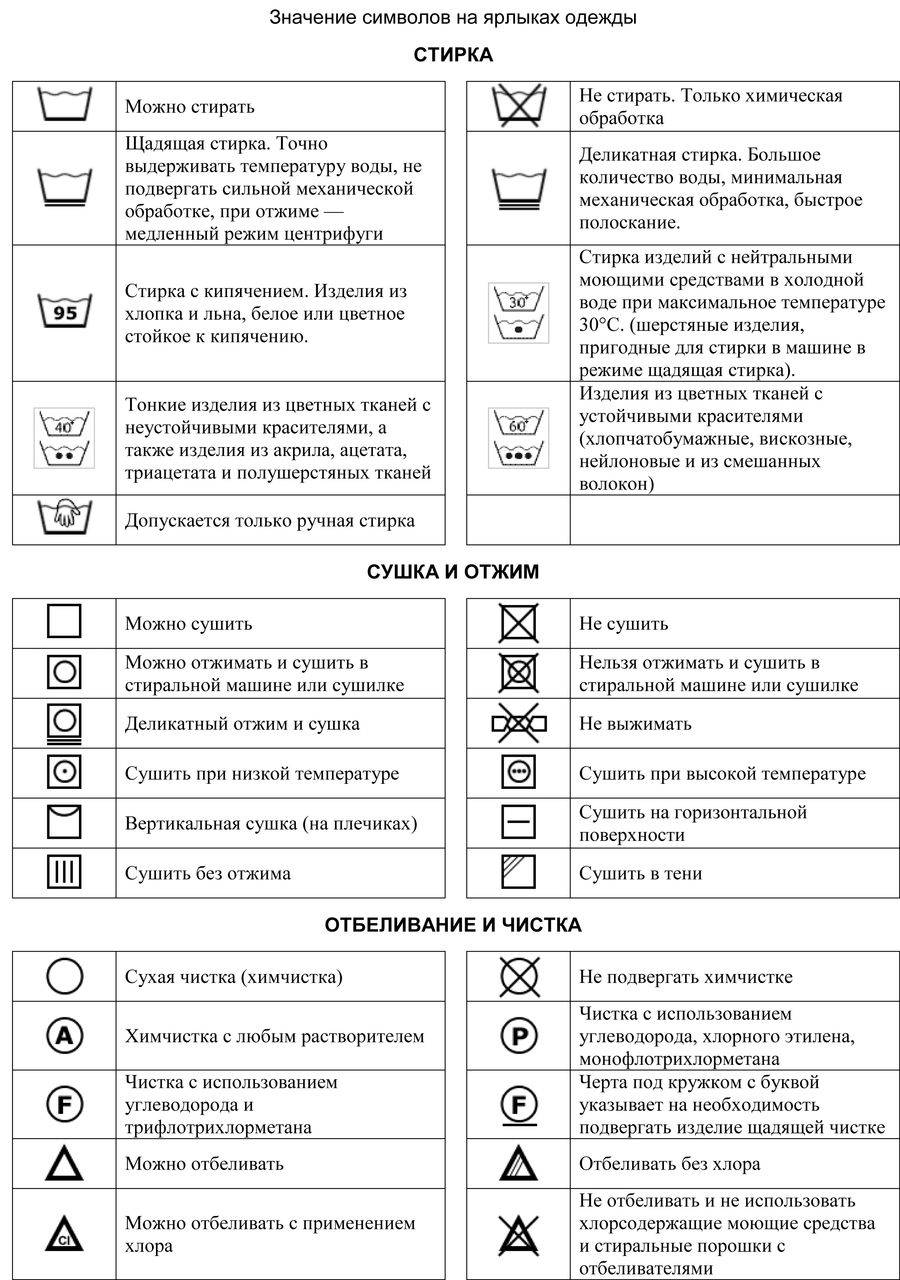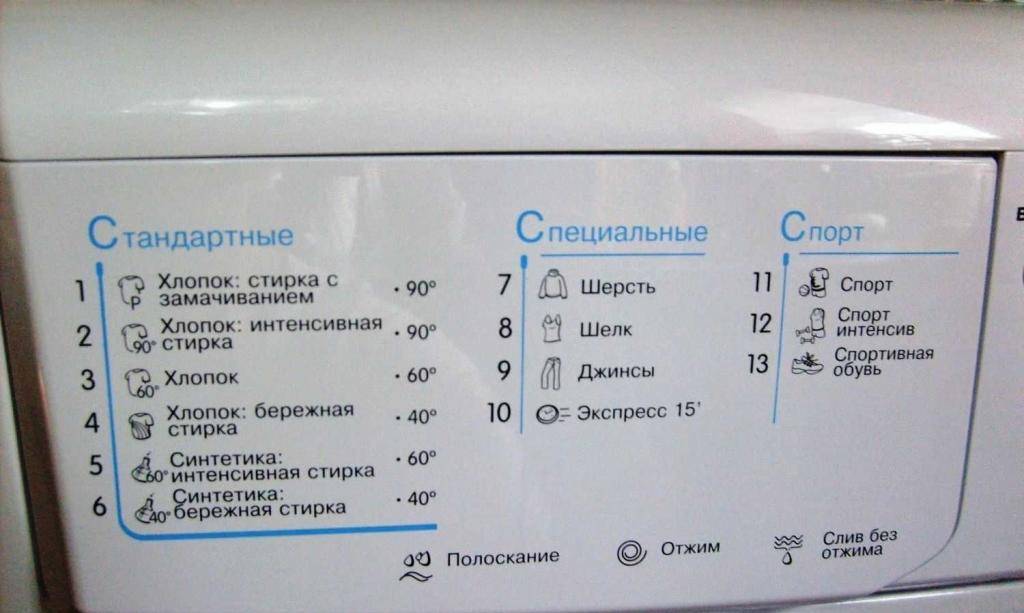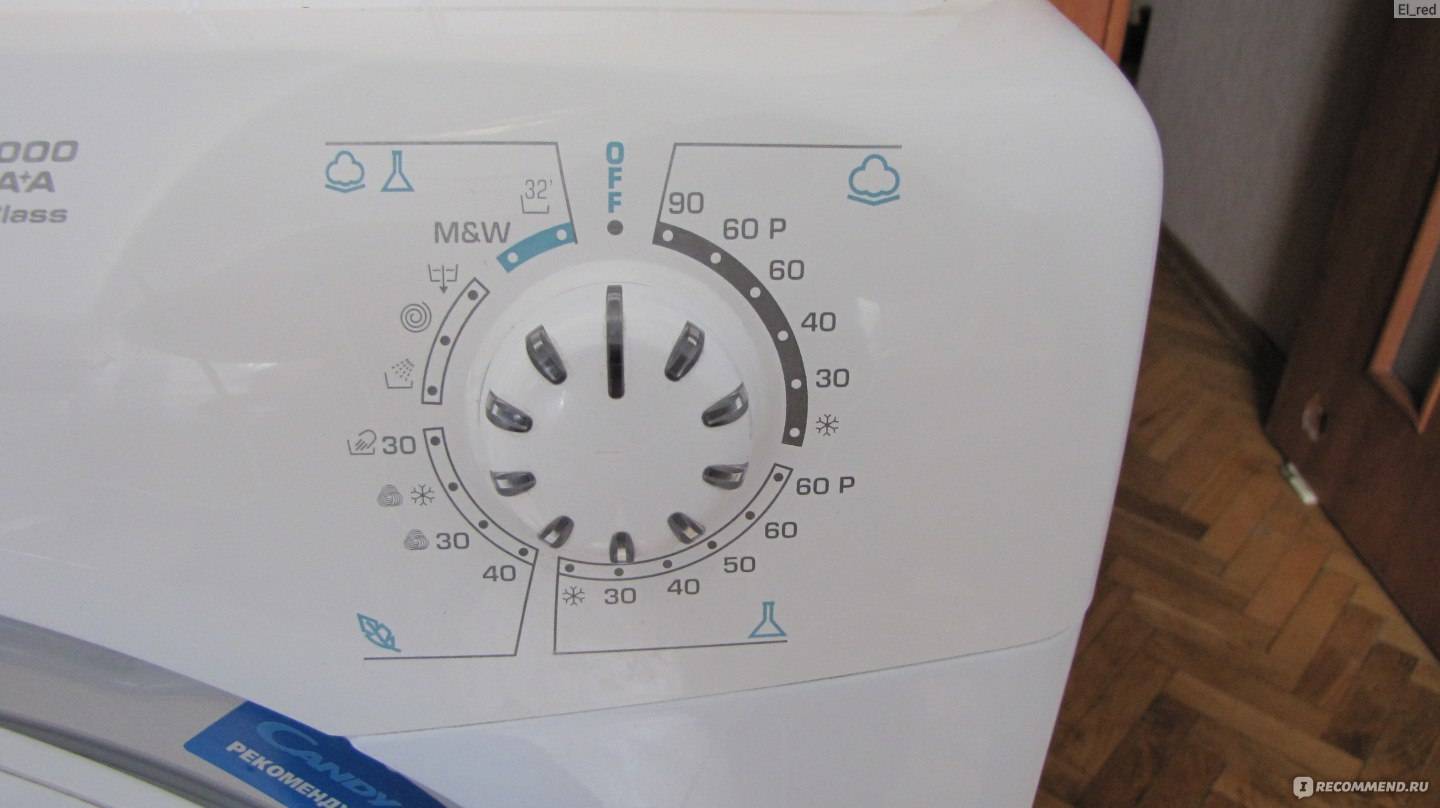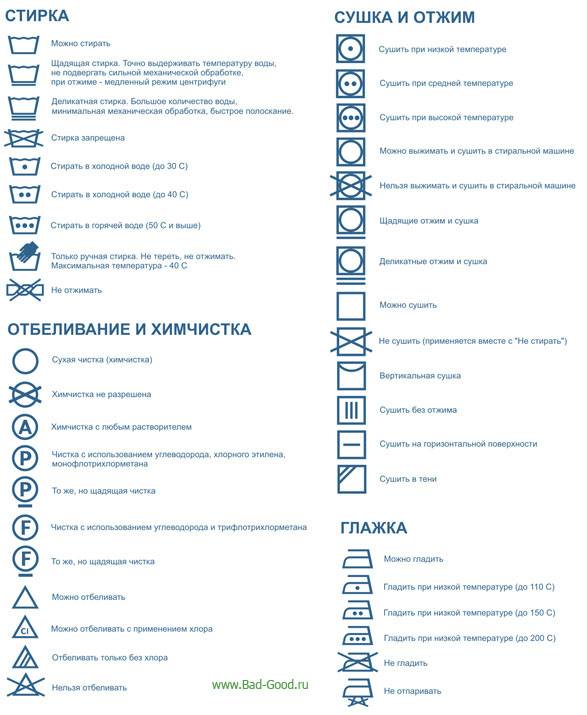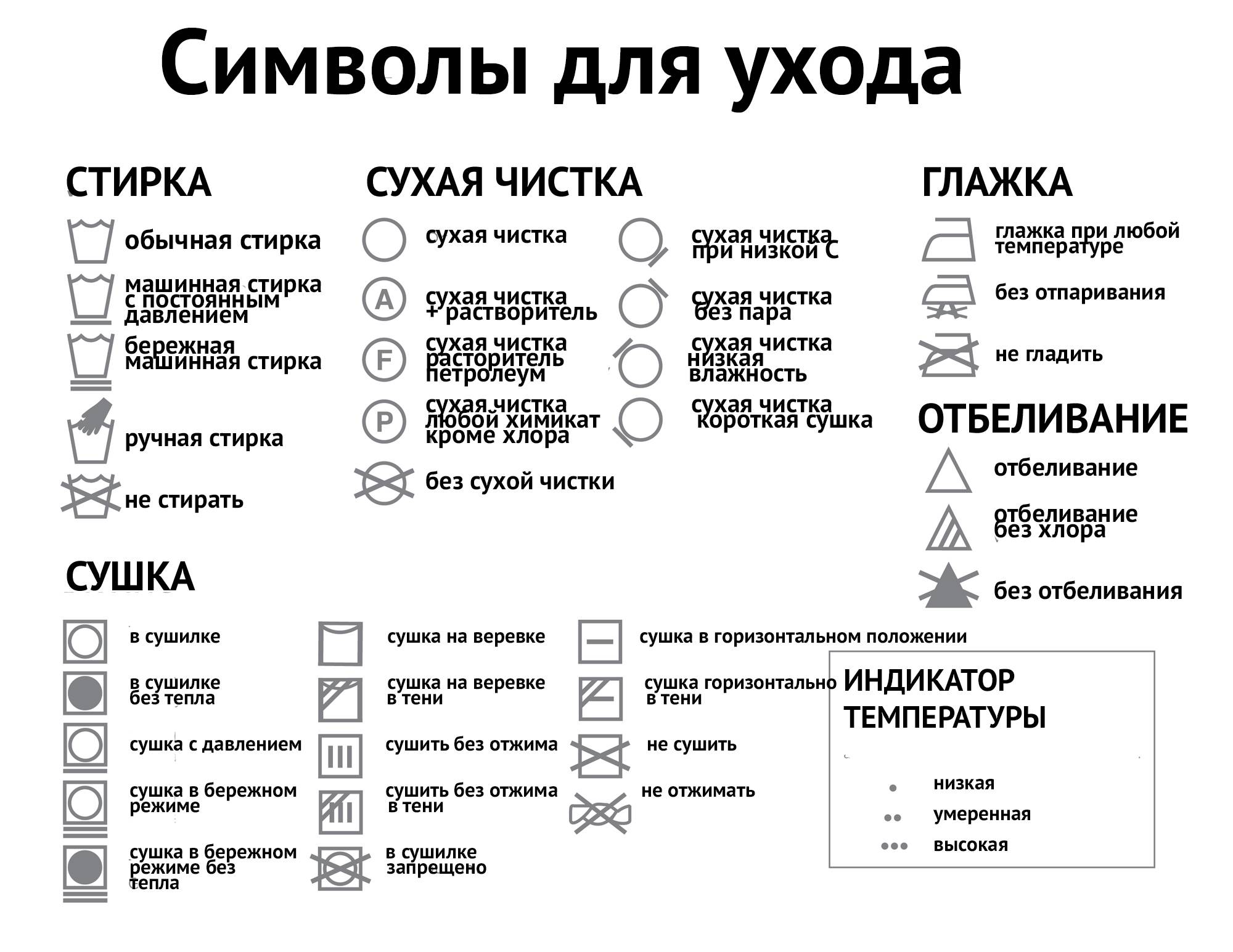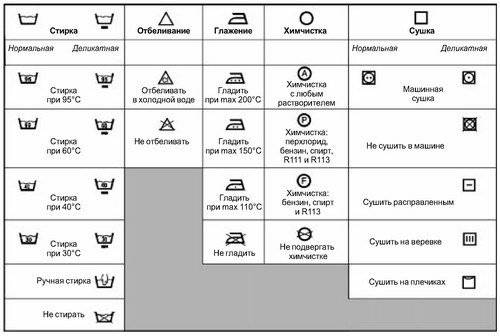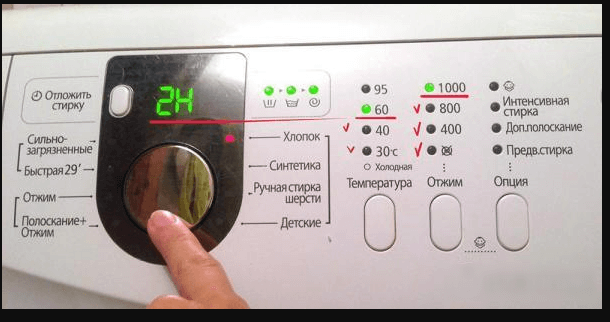Mode designations by different manufacturers
Ariston
Such symbols can be located on the control panel or highlighted on the display, depending on the model of the washing machine.
Of the special modes of this manufacturer stand out:
-
night cycle
, in which the machine will work without making noise and without draining the water for 8 hours; -
antibacterial regimen
, starts with bleach and performs washing at a high temperature; -
kids clothes
, in this mode, washing allows you to get rid of dirt associated with small children (food, organic stains, watercolors, etc.) and flushes the detergent out of the fabric; -
handwash
more typical and suggests a careful attitude to things; -
soaking
It is manufactured with detergent and allows you to cope with most difficult-to-wash stains. The machine heats up the water to 30 ° C and periodically shakes the laundry for better impregnation with the product and softening stains. It does not automatically switch to another program and will wait until you select it yourself, or drain the water. The machine itself drains the water only after a few hours; -
easy ironing
, in this mode, the machine does not perform the last spin, so that the laundry does not wrinkle too much. It draws in more water when rinsing so that fewer creases form on the laundry.
Bosh
This manufacturer has a lot of icons on the washing machine located on the control panel. Verbal explanations are rare, most often in more modern models. Considering that incomprehensible buttons are still not uncommon, it is recommended to simply remember their designations.
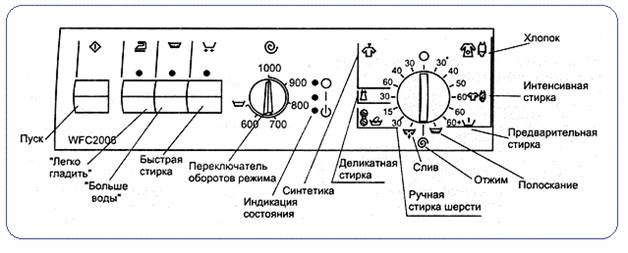
There are not so many special modes, although it depends on the model, but nevertheless, the most popular programs are often implemented with a minimum of additional ones.
Manufacturers often refer to the same software with slightly different names. Therefore, it is also useful to know what the icons mean.
Candy
The icons on the washing machine from this manufacturer often schematically represent programs and without skill it is easy to get confused in them. Let's consider them on the example of a specific model.

The pictograms can be as follows:
-
letter "R"
symbolizes prewash; -
two drops and plus
starts the Aquaplus mode for washing things that can easily fade or are made of mixed fabrics; -
clock with an arrow
- delayed launch; -
letter "T" with degrees Celsius
allows you to select the water temperature; -
iron with two arrows
includes a light ironing function;
-
triangle with two vertical stripes
starts the selected program; -
spiral
indicates the spin speed; -
t shirt icon
allows you to select the degree of contamination;
-
cloud icon
symbolizes cotton;
-
test tube
designated synthetic and blended fabrics;
-
feather
denotes delicate and delicate things.
Electrolux
The machine has a fairly easy-to-understand control, the icons are easy to understand. For example, rinsing in a wash is indicated by a shower symbol, and "no spinning" by a crossed-out spiral.
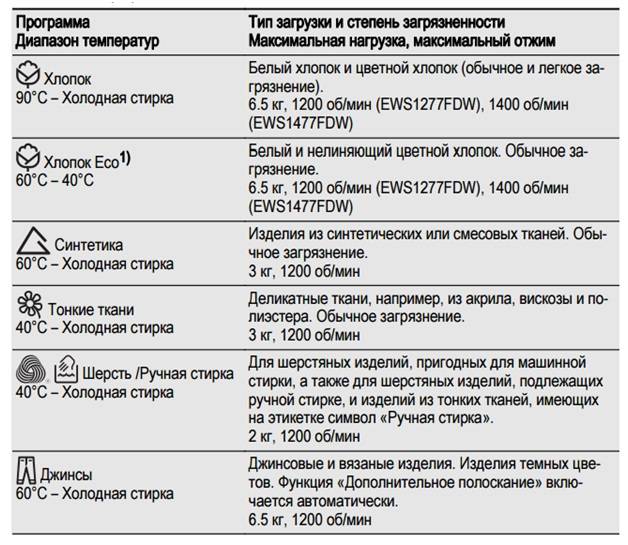
- cotton fabrics are indicated open box
cotton
; - synthetics has an icon test tube triangle
; - fine and delicate fabrics have a badge flower
; - wool and handwash have standard badges;
- icon "jeans
»Allows you to wash very heavy knit and dark fabrics.
The decoding of the icons allows you not to spin or include an additional rinse in the wash cycle that you want to change. It will also allow you not to make mistakes and not wash delicate items in the wrong mode.
Lg
Cars of this brand usually have signatures instead of badges, and even in Russian.Therefore, most often no problems arise.
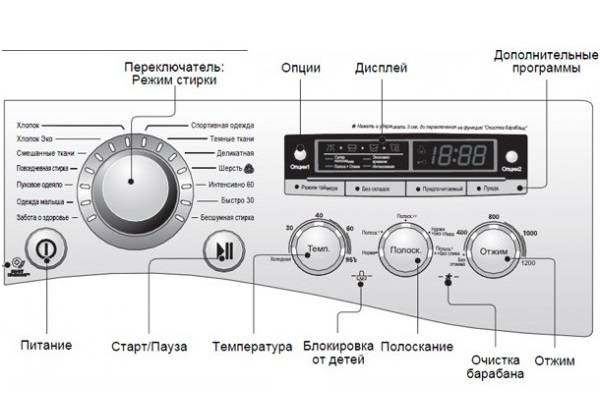
Almost as convenient as the previous manufacturer. The icons are simply not used and all the icons are replaced with the verbal names of the programs. All inscriptions are in Russian, which simplifies the use of the device.
Zanussi
The washing machines of this brand have a standard regulator for selecting the desired program with familiar symbols. Special programs are started by buttons on the control panel and are manually adjusted.

Symbolic designations are as follows:
-
box of cotton
denotes white or mixed cotton items; -
tree
symbolizes eco-friendly washing. It can be either a special mode for cotton clothes, or an independent program; - badge test tubes
refers to synthetic fabrics and mixed products; -
flower
symbolizes delicate and delicate fabrics (underwear, curtains); -
skein of wool
refers to products made of woolen threads (study the labels on the clothes, it is possible that it cannot be machine washed); -
pelvis with palm
denotes a hand wash mode; -
pelvis with rows of "pixels"
symbolizes the rinsing function; -
down arrow
indicates water draining; -
spiral
symbolizes the spin function.
What do the icons on the display of the Samsung washing machine mean?
During the washing process, the Samsung technician notifies about each stage in which it is located, with special icons at the top of the display. To understand what the device does, you need to know how these designations are deciphered.
- Basin with Roman numeral I. Indicator indicating that the prewash mode is selected. Lights up at the very beginning of the wash, if the user has activated this option.
- Basin with Roman numeral II. Main wash. Lights up after the end of the pre-program or immediately after starting.
- A basin filled with water. The Samsung machine is rinsing. Starts after the end of the main wash.
- Spiral icon. This indicator notifies that the equipment is in the spinning stage. Appears after the end of rinsing.
In addition to the washing stages, icons are highlighted on the display of the Samsung machine, informing about additional options selected to the main mode by the control buttons.
- An image of a T-shirt with two bubbles. This icon indicates that the Eco Bubble function is activated. When an option is selected, water and an air stream are supplied to the cuvette with water, generating a large amount of foam. Better dissolution of the detergent occurs, which penetrates deeper into the fabric and removes even the most stubborn dirt.
- Iron icon. Indicates that Easy Ironing is set. In the process of washing and spinning, the laundry will clump much less.
- A basin with a Roman numeral I. Indicates that the prewash button has been pressed. When using this option, you need to load the detergent into the cuvette in the appropriate compartment. This function is used to wash heavily soiled laundry.
- The image of the T-shirt with a dark spot is an intensive wash option. Used to wash clothes with stubborn stains. Increases the duration of each cycle.
- A basin of clean water. Option "Soak". Used for effective washing of heavily soiled items.
During the operation of the Samsung technology, additional functions may be displayed on the display. These include:
- Lock icon. Childproof lock of the control panel. When activated, the buttons do not respond to touch, which means that it is impossible to make changes to the set mode. To use it, press and hold the "Temperature" and "Rinse" buttons for 3 seconds.
- The image of the clock. Allows you to postpone the start of the mode for a period of 3 to 9 hours.
- The flash drum icon tells you to clean the drum from mold and dirt. Appears on the display once a month or after a wash during which a significant clogging of the drum has occurred.
- A crossed-out speaker icon indicates that all audio is muted. To do this, press and hold the Spin and Rinse buttons for three seconds.
- The key icon indicates that the hatch is locked.
In the center of the display, the time remaining until the end of the mode is shown, during operation it decreases. If the Samsung Diamond washing machine malfunctions, instead of a time, the user will see a numerical-letter code indicating the malfunction.
Indicators and set parameters of temperature, spin and number of rinses are usually located under the clock.
- A basin with a container and a snowflake indicates that the wash is being performed in cold water. The numbers above it mean that the water will be heated to the temperature set by the Samsung machine or the user. Use the button below to select the required value.
- A basin of water and the numbers above it indicate the number of additional rinses selected. For installation, use the button below.
- The crossed-out spiral icon indicates that the spin is disabled. The numbers above this indicator indicate the number of drum revolutions during spinning. The button under the indicator allows you to set the required value.
Thus, knowing what the icons on the display of the Samsung machine mean, the user will always understand what is happening with the device at the time of its operation.
What are they for?
To control the washing machine convenient and efficient, the manufacturer places special icons on the panel. Each of them denotes some important function. Designers try to convey the meaning of the options as clearly as possible with drawings. For example, a butterfly is associated with lightness and tenderness. Therefore, it is easy to guess that such an icon was chosen to indicate a delicate washing mode.
Placing a full verbal description next to each button usually does not work - the dashboard is too small for that. The icons are more compact. At the same time, they carry a certain semantic load without overloading the design and allowing the technique to look attractive.
Of course, it is not always possible to understand what is meant the first time. Therefore, each unit is accompanied by detailed instructions explaining the rules for using the equipment and revealing the meaning of the symbols on the model case.
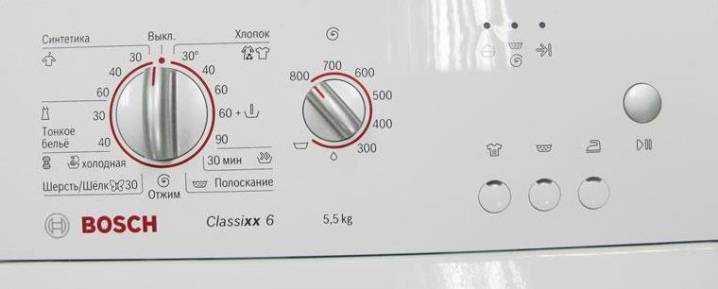
Basic meanings
Regardless of the manufacturer in the washing machine, the main symbols on the panels will be the following 4 categories:
- soak;
- regular wash;
- rinsing mode;
- inclusion of an additional rinse;
- draining;
- spin mode;
- drying.
Some of the listed cycles may not be implemented in specific models. It all depends on the manufacturer. For example, additional rinsing is not always available.

Types of fabric
- cotton;
- wool;
- synthetic fabrics;
- silk;
- denim, etc.
Depending on the type of fabric you have selected, the machine starts a built-in wash program at a predetermined temperature that is most suitable for the selected fabric and the number of spinning revolutions.
Additional modes
- quick wash;
- delicate (hand) wash;
- thin (delicate underwear or lace underwear) fabric;
- economical wash;
- high intensity wash;
- curtains and tulles;
- Kids' things;
- mixed mode (cotton items with synthetic items);
- sports, etc.
These modes are designed for specific items that require a specific wash cycle to avoid damage to the fabric.
Manual mode
- adjustment of the number of revolutions;
- temperature control;
- ironing;
- adding water;
- choice of washing time;
- foam control.
In general, the symbols of most manufacturers are similar, which allows you to navigate in them if you remember the designations of the main pictograms. This will allow you not to constantly look at the instructions, and calmly select the desired program on the control panel of the machine, if necessary, wash dirty things.
Since modern washing machines provide a lot of programs and functions, the user needs to be able to use them. To do this, the manufacturer indicates the washing modes for the Zanussi machine on the control panel, marking each of them with an icon.
The explanation of such icons can be found in the instruction manual. But if you do not have the opportunity to look into it, then our article will come in handy.
Content
Basic icons
Most manufacturers use similar symbols to refer to the basic washing processes. The icons are displayed on the control panel next to the Start button. Icons are conventionally divided into 4 groups, meaning:
- stages of washing (rinsing, spinning, draining water, etc.);
- main modes (cotton, synthetics, silk, etc.);
- additional programs (baby clothes, economical wash, etc.);
- special settings (easy ironing, half load, foam control, etc.).
 Modern models of washing machines are equipped with a touch control panel. Program selection is made with a light touch of your finger
Modern models of washing machines are equipped with a touch control panel. Program selection is made with a light touch of your finger
Let's consider each group in more detail. The main processes and stages of washing have the following designations:
- a circle or rhombus with a vertical bar in the middle or in the upper part - the button for turning the machine on and off;
- triangle and two vertical lines - start / pause (start of the selected program and pause in its execution);
- snail or spiral - spin icon on the washing machine. If there are two such icons, then a more twisted spiral means a normal spin, a less twisted - delicate;
- crossed out spiral - no spin mode;
- a basin with water and one upper wavy line - wash;
- a basin of water and two vertical lines - vigorous wash;
- a basin with a hand icon or a separate image of a hand - hand wash mode;
- basin with one vertical line - prewash;
- a basin with two vertical lines - main wash or regular / daily;
- a basin with the letter R or several items / things - quick wash (refreshing the laundry);
- a basin with a snowflake or a snowflake shown separately - wash in cold water;
- a basin with dotted lines inside - the rinse icon on the washing machine. On some models, rinsing is indicated by the shower icon;
- a basin with a vertical arrow pointing down (can be supplemented with a wavy line) - water drain;
- sun - drying clothes;
- iron - a function that provides easy ironing of linen.
The icons for the main wash modes and fabric types are also basically the same for most manufacturers. Programs for the main fabrics are displayed with the following icons:
- cotton - cotton fruit or a cloud on a stick;
- synthetics - a flask with a spout (or without), a hanger-hanger or a T-shirt on a hanger;
- silk - a feather, scarf, butterfly or flower (often the same icon on the washing machine - delicate wash);
- jeans - a drawing of trousers;
- wool - a ball or skein of wool.
Icons of the main modes and types of fabrics
As the main washing programs, many models of equipment have:
- intensive mode, which corresponds to the image of one or several things with spots;
- delicate mode - an icon in the form of a flower resembling a chamomile;
- eco-mode (economical wash) - an image of a tree or letter E.
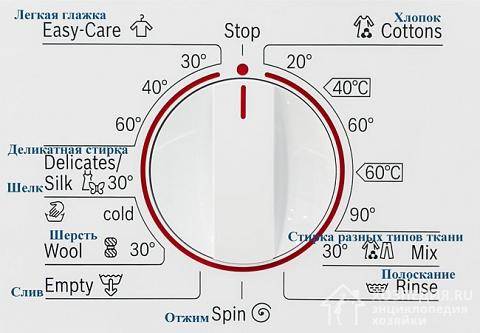 Another illustrative example of the conventions of common washing modes
Another illustrative example of the conventions of common washing modes
Additional wash programs usually have icons that make it easy to understand what the function means. For example, the image of a soccer ball is a mode for washing sportswear, sneakers for washing shoes, etc.
 Example of icons for additional washing modes
Example of icons for additional washing modes
Modern washing technology has many related functions that help bring the washing process to perfection. Additional settings are found in almost all new models. Let's talk about the images corresponding to the most common programs and options:
- stain removal program - T-shirt with a black circle or square.Mode for heavily soiled clothing. When it is turned on, the laundry is soaked in the foam for a long time;
- modes for washing blankets / bedspreads / curtains - a schematic representation of these products;
- night wash / silent mode - moon icon with stars or horn image;
- mode for sportswear made of membrane fabrics - mountain pattern or “outdoor” inscription;
- delayed wash timer - an image of the watch dial;
- half load - weight with a number;
- child lock - lock icon;
- foam control - soap bubbles.
For models with mechanical control, the indicators above the buttons corresponding to the selected options will light up on the panel during the wash process. For example, if the mode for cotton is started, and the washing process is currently at the stage of rinsing, the indicators above the cotton icon and the image of a basin with dashed lines will glow on the panel. If you turn off the spin, the indicator will be bitter and above the icon with the image of a crossed out spiral.
 Machines with electronic control inform about the selected program with numbers and icons on the display - you can always see the stage of the cycle and the time remaining until the end of the wash
Machines with electronic control inform about the selected program with numbers and icons on the display - you can always see the stage of the cycle and the time remaining until the end of the wash
Purpose of buttons washing machine Indesit
Indesit took care of the users in advance and decrypted all symbols and meanings right on the equipment panel.
Several lists are presented in the form of a small instruction:
- daily wash operations;
- Special symbols;
- additional features.
Each function has a numerical value, symbolic drawing and decoding.
The user only has to correlate his requirements with the capabilities of household appliances and program the product for the desired mode.
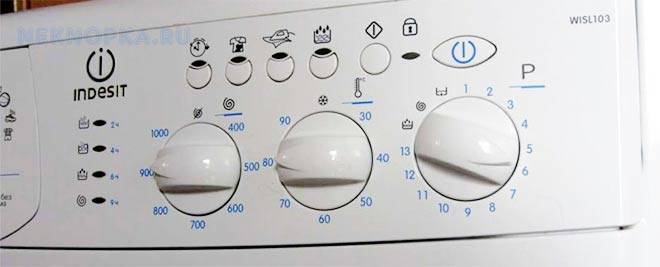

Interestingly, for products of different compositions, Indesit uses its own images:
- T-shirts with temperature marks - cotton;
- Bulb with digital marks - synthetics;
- Jumper - wool;
- Topic - silk;
- Shirt with short sleeves - shirts;
- Pants - jeans;
- Shoe - sports shoes.
As for the standard program control keys, they are recognizable:
- Broken circle with vertical stripe - on / off.
- Triangle and vertical "equal" - start of work and at the same time the button for locking the door of the washing machine.
- Bubble water - extra rinse.
- Iron - easy ironing.
- Spiral - spin.
- Waves with a drop falling down - drain without spin function.
- Thermometer - temperature selection.
- Dirty T-shirt - Intensive wash.
What do the buttons on the Samsung washing machine mean?
Samsung equipment can be confidently called the most ergonomic.
Everything is always simple and clear in it - the modes are signed with words, and there are very few symbols:
- Smiling child - turning on the "child" mode;
- Dirty T-shirt - intensive washing;
- Spiral - spinning;
- A bowl with a wavy line - rinse;
- A basin with water and a plus sign - additional rinsing;
- A basin with two vertical lines - prewash;
- A crossed out spiral - no spin;
- The clock is a delayed start.

There is no button for draining the washing machine on Samsung equipment, since the removal of excess water in case of a program failure is performed mechanically through the hatch located in the lower part of the case. This feature is worth knowing so as not to worry about minor hardware problems.
Washing with Samsung is very easy. After switching on, the mode is selected with a switch, while the spin intensity, cycle duration and temperature are automatically set.
The duration of the program is adjusted by choosing a pre-wash or an additional rinse, and a delayed start is recorded by “hours”. When you click on "start" the program starts.
Overview of buttons Ariston
The Ariston company loves symbols more than all manufacturers. There are almost no words on the panel - only pictures and diagrams.
- Opening flower box - cotton;
- Broken triangle - synthetic;
- Flower - delicate fabrics;
- Wood - economy mode;
- Iron - easy ironing;
- Hand basin - hand wash;
- A skein of yarn - wool;
- Trousers - jeans;
- Curtains - curtains and tulle;
- A basin with water and a vertical line - preliminary soaking;
- A bowl of water, and sometimes with dots - rinsing;
- A basin with water and a plus sign - additional rinsing;
- Basin with water and down arrow - drain function;
- Spiral - spinning;
- A month with the stars - night work;
- A watch in motion is a very fast cycle;
- "On / off" and "start" have standard designations.

Programming modern equipment is not difficult.
The basic cycle selection is carried out by a switch as standard, and the rest of the functions are added by the user at will, increasing or decreasing the washing time.
Then the start is simply pressed, and then the equipment functions independently, working on cleaning the dirty things placed in the drum.
Control Panel Icons
Many Bosch washing machines, be it the Maxx 4, Maxx 5 or otherwise, have a number of the same buttons and indicators. Among them:
- Power button. Indicated by a circle-shaped icon with a vertical line. Designed to turn the device on or off.
- T-shirt patterned badge with spot. Intensive wash for heavily soiled laundry.
- Pelvis key with vertical stripe. Prewash. It is used to care for heavily soiled items, when activating the function, you need to add detergent not only to the main compartment of the cuvette, but also to the prewash compartment.
- Iron icon - easy ironing function. When activated, the laundry crumples much less and smoothes out much better.
- Button with a designation in the form of a basin of water with an upward arrow. Water plus. Washing takes place with an increased amount of water, the operating time increases, several rinses are added. It is used if a large amount of powder is poured in, as well as when washing children's clothes or clothes of people suffering from allergic diseases. Helps to completely remove residual detergent from the laundry. The function is also relevant for regions with soft water.
- Spiral icon. Spin adjustment button. Allows you to decrease or increase the spin depending on the type of fabric, or turn it off completely.
- Button for starting washing and setting a pause (icon in the form of a diamond with a vertical stripe or, on other models, in the form of a triangle and two stripes on the right).
Expensive Bosch washing machines are equipped with an electronic display. They are more informative: on the screen, in addition to the temperature and spin, the maximum load of the selected mode is indicated, the time until its end is displayed, and error codes appear if the device malfunctions. At the same time, like appliances without a screen, they have special indicators that tell you what stage of washing the appliances are at. These include:
- a basin with a cloud of steam from above. The main stage is washing.
- A container filled with water. The machine is in the rinsing phase.
- Spiral icon. The laundry is spinning.
- A vertical bar with an arrow pointing at it. The work has been completed.
Washing machines with a display are more technological and have a number of additional functions. Among them:
- Button with the image of hours and the inscription "Speed". Speed Perfect function. Designed to shorten the duration of the mode when washing lightly soiled laundry.
- Leaflet with the letter E and the inscription "Eco". Eco Perfect function. When you select it, the power consumption is reduced, the water temperature is lowered, but due to the longer duration of the mode, the washing quality remains high.
- Dial with hands. "End in" function or, in other words, delayed start. Allows you to delay the launch of the program for up to 24 hours.
In addition to the various buttons, every Bosch washing machine, be it the Classixx 5 series, Serie 4 series or otherwise, is equipped with a mode selector. These are washing programs for different types of laundry.
In order for the washing machine to wash fabrics with high quality and at the same time treat them with care, you need to know for what types of things the different modes are intended.

Conditional classification of symbols and pictograms
All symbols and pictograms printed on the front panel of the body of the washing machine can be conditionally divided into four groups.
First group: the course of the washing process
With the help of the icons belonging to this group, the automatic machine is switched on and off, and all intermediate stages of the washing process are visualized through the indicator lamps that light up alternately.
Indicator lights show in detail the performance of the unit, which program is currently running. All possible errors are also visible.
This includes symbols that indicate:
- starting the washing process;
- pre-wash;
- operation of the machine in normal mode;
- the beginning of the process of rinsing the laundry;
- the possibility of repeated rinsing;
- drainage of contaminated water;
- spinning;
- drying;
- the end of the household appliance.
Having cast a glance at the line of the listed icons, the consumer instantly determines the stage of washing by the lit indicator.
Easy-to-read panel for selecting washing programs. The consumer can quickly set the mode required for a given type of laundry
Second group: indicators of washing modes
This group includes pictograms denoting washing modes. Sometimes they are also called washing programs. Each mode is intended for the care of products made from a specific type of fabric:
- cotton;
- synthetics;
- wool;
- silks;
- denim material.
In accordance with the selected program, the temperature level of the water in which the products will be washed is set manually or automatically (depending on the model). The desired spin mode is also selected, which is determined by the drum speed and the intensity of its rotation. It is allowed to select a lower temperature than indicated in the program.
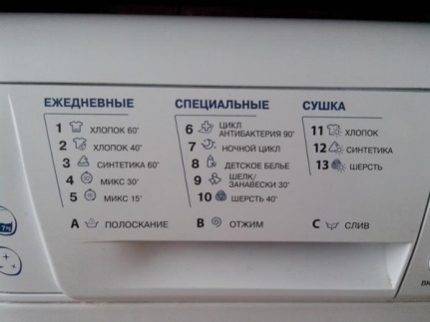 Classification of washing programs into daily and special groups helps the user to choose the best option
Classification of washing programs into daily and special groups helps the user to choose the best option
Third group: modes at the discretion of the consumer
This group conventionally includes symbols denoting washing programs chosen by the consumer at his own discretion. We are talking about such functional capabilities of automatic machines as:
- hand wash;
- washing stains;
- care of delicate fabrics;
- night cycle;
- super intensive wash;
- washing children's clothes;
- economical washing process;
- curtains;
- quick wash.
On the displays of different models, in addition to the above designations, you can also see “rinse with softener” or “hold rinse”. The number of additional icons depends on the functionality of the models released by different manufacturers.
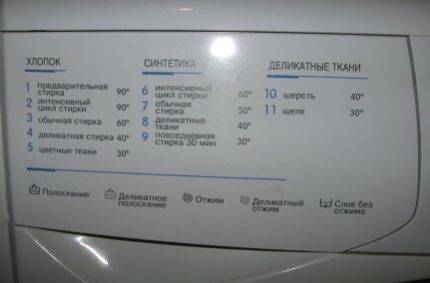 Detailed description of programs by type of fabric facilitates the operation of the machine for users who prefer to work with text information
Detailed description of programs by type of fabric facilitates the operation of the machine for users who prefer to work with text information
Competing companies, taking into account the interests of different groups of the population, come up with new possibilities for washing products. Therefore, with the release of the next generations of models of automatic washing machines, their functionality improves and the list of signs and symbols expands.
Fourth group: activation of additional functions
A separate group of indicator buttons includes additional functions that answer:
- for shortening the time interval for washing;
- for reducing the number of drum revolutions;
- for the control of foaming;
- for crease resistance of clothes;
- for the volume of water.
The desired function can be activated by pressing the corresponding key or indicator button. The light that appears indicates the launch of the selected functionality.
 Additional programs and their symbols, suggesting how to use these wash modes
Additional programs and their symbols, suggesting how to use these wash modes
What symbols are most often present
Although every well-known brand strives to beat the competition and is constantly releasing new models replete with buttons and indicators, standard set of options
is the same for every washing machine. It is thanks to the knowledge of the features of the basic buttons that you can easily deal with the operation of even the most complex device, especially if you already have experience using such a technique.

If you need to wash your laundry in the hand wash mode, you should pay attention to the presence of an icon with a basin and a hand lowered into it, the drain of water from the drum during washing is indicated by an arrow pointing down. Two horizontal wavy lines usually indicate the presence of a program for a quick wash of heavily soiled items.
The designation in the form of a lock, which is sometimes supplemented with a smile, allows you to find out if the functionality of the device includes the option of protecting against children. A dial or clock indicating another option indicates the presence of a delayed start or delayed start program. The types of fabrics that can be washed in a certain brand of washing machine are also presented in the form of simple and understandable icons next to the buttons and indicators.
Labeling of washing machines in the CIS countries

What does each symbol mean in the labeling of washing machines manufactured in the CIS countries? Here is an example of decoding the model - LG F1096LDSH:
- LG is, as many have understood, the name of the company.
- The next letter F of the marking indicates the type of loading - frontal. It is with such a load that washing machines are common in the countries of the post-Soviet space. In LG front-loading washing machines, the hatch is located on the side of the case, while in vertical loading it is located on top of the lid. Other letters may be written, such as M and E.
- After the Latin characters, we have numbers. The first two digits of the marking, in our case it is 10 - indicate the spin speed. The numbers may be different, for example, 12, 16 and even 18. To find out the speed value, you need to multiply this number by 100. The quality of spinning depends on the speed of spinning. But not all things will benefit from high speed.
- After that, we see an incomprehensible numerical value - this number serves to determine the design of the LG machine. The numbers may be different, it all depends on the external structure of the elements of the washing machine.
- The L symbol in this example marking indicates the average depth of the machine. The value of S indicates very narrow machines, and on washers with a standard depth, W.
- The next letter of the Latin alphabet (D) indicates that the washing machine is direct drive, namely the engine, is fixed without a belt and is located near the drum. LG does not produce washing machines with other types of drive, but the symbol D is still written in the marking.
- After the direct drive designation, we see the S sign. This is the first letter of the LG washing machine marking from the English word Steam, which translates as steam. It is not hard to guess that S shows us that the washer has the additional ability to create steam. You need this for better cleaning of things. It disinfects things well, especially when in the summer there is a high risk of getting arthropods on clothes.
- The next character of the Latin alphabet may not appear. This is additional functionality. Washers with an extra H value on the label can dry out our clothes.
This decoding of the labeling of LG washing machines was valid until 2016. At the moment, there is a slightly modified labeling and the meaning of its indicators. How are meanings deciphered in modern models? Let's take a look at these changes.
Let's give an example LG F2J7HS2S
- LG is the brand name for household appliances.
- The first two values remain the same. F stands for the type of load, and the number 2 tells us about the spin speed. As you noticed, now the speed is denoted by one number, since models with a spin speed of 1000 rpm are no longer produced.Now 2 means 1200 rpm, 4 means 1400 rpm, etc.
- The next meaning includes a letter and a number. This is a type of control system
- The following LG mark H does not indicate a drying function, but indicates the size of the washing machine. H - narrow machine, T, V - medium, C - deep.
- S - steam function, nothing has changed here.
- 2S - design and color. In LG washing machine models until 2016, the design was indicated by a numerical value and followed the spin speed. Now they write it at the end.
Explanation of designations
For the correct operation of the machine, it is worth studying not only the symbol, but also the exact use of temperature, type of washing, and so on. Let's take a closer look.
Work processes
Modern models of washing machines perform many functions besides the usual cleaning of clothes. Studying the process of work will allow you to keep things in their original form.
The washing machine works according to a certain principle. First you need to load a certain type of clothing (natural fabrics, wool, or something else). After that, powder for the machine and conditioner, if necessary, are poured into a special hole. Now you need to decide on the washing mode and start the process. After some time, the device will notify about the end of work. If necessary, you can repeat the rinse or spin cycle.
 Washing in a washing machine takes place in several stages.
Washing in a washing machine takes place in several stages.
Most models have a delayed start or night wash function, which is very convenient for busy people.
Water temperature
Particular attention must be paid to the temperature of the water, as certain types of clothing can only be washed in warm water or only in cold water. The required degrees are set automatically with the choice of the mode
But some models provide the owner with the opportunity to independently set the required temperature. There is a special hand drum for this on the panel of the washing shirt front, which allows you to adjust the degree of water displayed on the display.
 The temperature of the water can be adjusted by yourself using the drum.
The temperature of the water can be adjusted by yourself using the drum.
Washing types
In order not to spoil the thing and keep its appearance, you need to choose the right type. There are quite a few of them, as well as varieties of fabric.
Most washing machines have the following modes, depending on the number of revolutions and duration:
- Preliminary. Even the most stubborn stains are removed faster and more efficiently.
- Manual. Used for the most delicate items, stains are usually removed at room temperature.
- Delicate. It can also be called gentle. Used for silk, cashmere.
- Fast. Washing takes from 15 to 30 minutes, it is done in an accelerated mode.
- Economical. Stains are cleaned as quickly as possible with little water and electricity consumption. This reduces utility costs. It is also called electrolux.
- Night. Perfectly helps out housewives in the case when there is no time to load things during the day. The machine works in quiet mode without draining.
- Intense. Used for heavy dirt.
 The machine has several washing modes.
The machine has several washing modes.
You also need to sort things by type of fabric. According to this sorting, washing machines have special functions that are ideal for one type of garment or another. Synthetics, cotton, wool, delicate linen, denim, thick fabrics, sportswear, children's clothes, curtains, blankets and bedding, winter clothes can be distinguished.