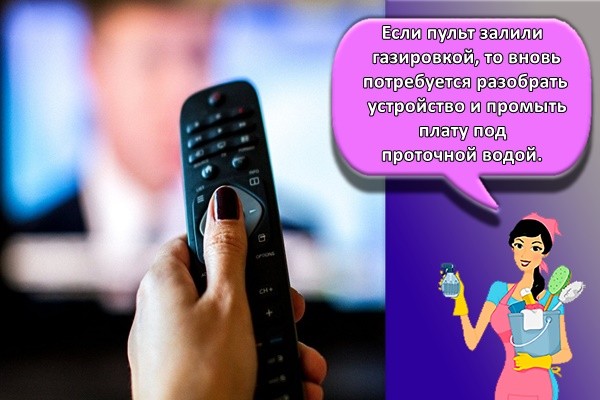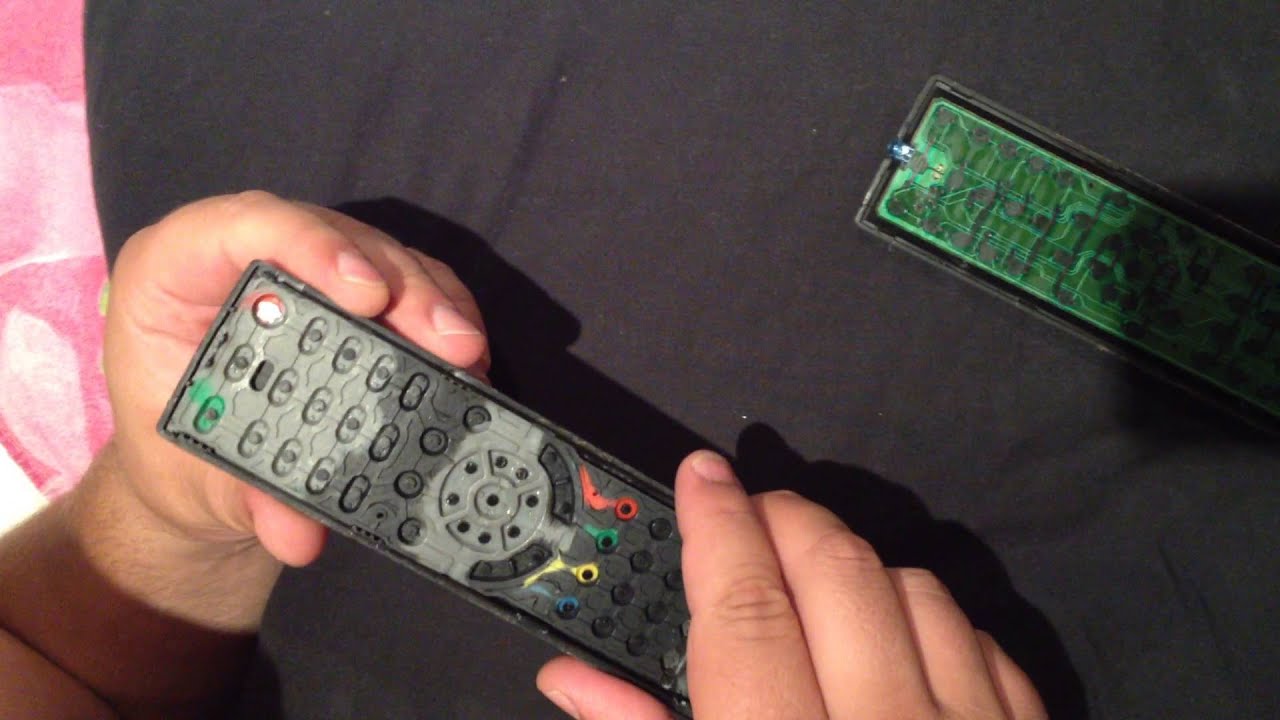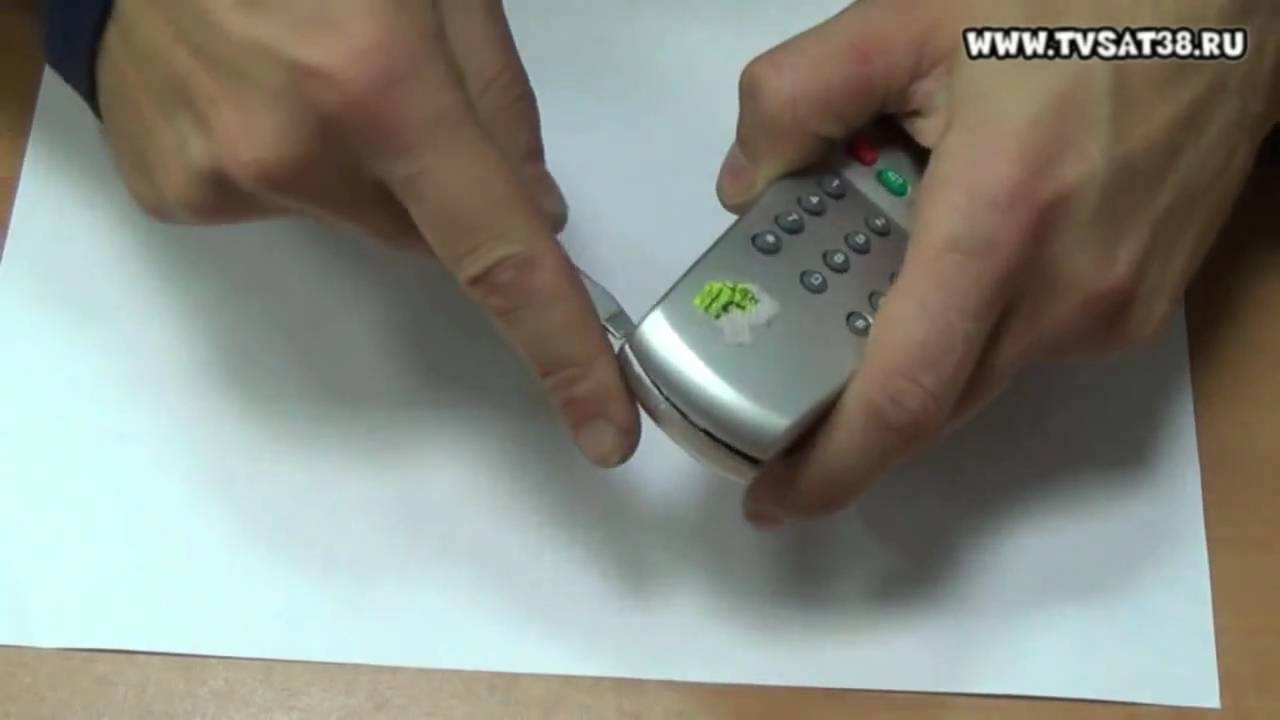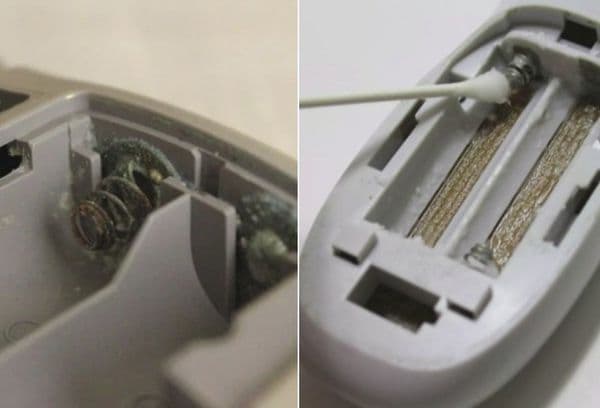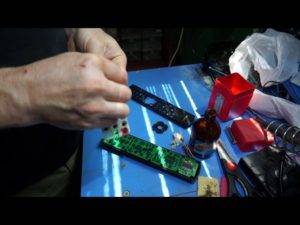Repair
Mechanical damage
In case of frequent falls, various problems arise. But the most unpleasant breakdown can be an internal breakdown. That is, the lid will be intact, and the internal microcircuit will be cracked.
In such cases, it is better to trust professional repairmen, but if you have at least little experience in radio mechanics, you can try to cope with this problem yourself.
It is necessary to disassemble the remote control device (how to disassemble the TV remote control was described above). After that, a thorough examination of the board is carried out for scratches, disconnection of individual radio components and the integrity of the conductive track. To do this, you need to arm yourself with a magnifying glass, because you can skip minor flaws. A table lamp will also be a necessary element to provide good lighting.
The check starts from the approaches to the batteries. From them, an inspection of the tracks is carried out, and the inspection ends with radio parts.
If a break in electrical wiring is detected, it is necessary to replace them or repair them. If damage to a radio component is detected, then in some cases it can be changed. If the microcircuit breaks down, it is better to buy a new remote control.
Checking and repairing the push-button mechanism
The failure of the buttons occurs for various reasons - it is dirt, dust, or just spilled tea. Then an oil film appears. The remote control is repaired on its own, by simply wiping the internal contacting elements.
From too frequent use of the same buttons, partial failure of the button mechanism is possible. This is due to the abrasion of the graphite sputtering.
Repair of such consequences is also carried out by hand. To carry out the work you need:
- foil with a paper base;
- silicone glue or other adhesive mixture with a conductive base.
The device is disassembled and the rubber part is removed. On the back of the buttons there is foil, paper to the buttons. The stores sell kits designed for this type of breakdown. The kit includes: glue and spray buttons. For repairs, it will be enough to stick new buttons over the old ones.
Cleaning
In the case of the formation of an oily layer, which significantly burdens the operation of the button mechanism, the question is brewing - how to clean the remote control from the TV? It is necessary to clean the inside of the device. You can troubleshoot the problem yourself as follows:
- A cotton swab is taken, moistened in alcohol and the microcircuit is wiped. Such a simple method completely removes plaque that prevents the mechanism from working properly.
- The inside of the push-button mechanism is wiped in the same way.
- The spring contacts for the batteries are being cleaned. In the case of rusty deposits, the contacts are cleaned with sandpaper.
- Dry for 5 minutes and assemble the device.
Cleaning the remote control from a Chinese-made TV is carried out using a water-soap solution. The inside is wiped with gentle movements, after which it is rinsed with water at room temperature. At the end of rinsing, wipe with a dry paper towel and wait until it dries completely. After that, a complete assembly of the device is carried out and a functional check is performed.
 Eliminate the causes of the breakdown of the TV remote control
Eliminate the causes of the breakdown of the TV remote control
External cleaning
You don't need to disassemble the remote every day to clean the inside of dirt and dust, but regular cleaning on the outside will not hurt. Just imagine how many microbes and bacteria are on the buttons, because all family members touch it every day. Harmful microorganisms can cause infections in children and adults, as well as cause the device to malfunction.Trapped dirt will damage the battery contacts and disable the remote control.
Important! It is advised to clean the exterior at least once a week, provided that the appliance is used regularly.
For cleaning the outside, cotton swabs soaked in water or alcohol, as well as wet wipes, are suitable. If you cannot clean the spaces between the buttons, then you can take cotton wool wrapped around a sharp toothpick. Monitor cleaning and injection wipes are also effective.

Cleaning the TV remote control with disassembly
This cleaning option is extremely time consuming, but more effective. The thing is that before the procedure, you will need to disassemble the device, decompose it into separate sections. If you are not sure of your actions, use the above (simple) method of cleaning the outside.
Step # 1. Disassemble the remote
There is always interest in how this or that device is built. Especially in men
But when disassembling, you should be careful, as well as memorize the sequence of actions, so that later you can return everything back.
Remove the batteries first. Then arm yourself with a small screwdriver and remove all the screws that hold the two halves of the device (front and back) together.
If the case does not open, then you have not unscrewed all the screws. You can also try severing the pieces with a knife or a thin screwdriver.
Step # 2. Separate buttons
Then everything will go easier, the remote control will open, you just have to disassemble it into separate parts (board, buttons, etc.).
It is easy to separate the buttons from the PCB, they are not attached by anything. Set the silicone plate aside and place the board on a dry napkin or towel.
Step # 3. Clean the board
In order for the cleaning to be successful, and the remote control to remain operational, it is necessary to choose cleaning agents and materials, thanks to which the procedure will be carried out.
Water is categorically unsuitable, give preference to special agents for cleaning oxidized contacts. Vodka or rubbing alcohol is also suitable. Such a composition is sold in an electronics store.
Spray a thin layer of the product on the board. If rubbing alcohol is used, they need to dampen a cotton swab or thick paper towel.
Wipe well all the elements of the board on both sides, then place on a napkin and leave to dry. Generally, any electronic cleaning solution or alcohol will evaporate quickly.
Step # 4. Clean the buttons
The remote control buttons are the easiest to clean. Use a soapy solution to do this, as alcohol can stiffen the rubber buttons. Mix dishwashing gel with warm water and beat until lather.
Dip the buttons in this solution and leave to "soak" for 10 minutes. During this time, dust and greasy stains, as well as other contaminants, will go away.
Then you can arm yourself with an old toothbrush or paintbrush and rub the elements well.
After all manipulations, rinse the buttons under the tap, wipe and leave to dry on a clean napkin or towel.
Step # 5. Put the remote back together
When all cleaning activities come to an end, it is necessary to reassemble the remote control in its previous state. You have probably memorized what comes up to what, repeat the steps in reverse order.
First install the buttons into the PCB, then insert this structure into one of the halves of the remote control. Fold the case together, screw all the screws back into place.
Make sure the remote is fully assembled, then insert the batteries. If possible, buy a cover for the device so that you do not carry out such complex cleaning with disassembly in the future.
Important!
If you do not have the opportunity to purchase a special case, make it yourself "the old fashioned way". To do this, wrap the remote control with plastic wrap or put on a dense transparent bag
There are several ways to clean the remote control from the TV on your own - quick and indiscriminate and with the preliminary division of the device into parts. After manipulation, try to protect the remote control with a cover, do not touch the device with dirty hands. Treat it with care so that the device fulfills its functions and serves you for a long time!
Why do you need cleaning?
Regular cleaning of the remote control surface is a necessary safety measure. The TV control panel contacts the hands of all households every day. Sweat traces, dust, animal hair, and other contaminants settle on it. Under certain conditions, bacterial microflora can penetrate into the housing, damage contacts, and provoke oxidation processes. The more dirt accumulates inside, the more often the "sticking" of the buttons occurs, the signals do not pass. If the batteries are untimely replaced, their contents can also leak out, contaminating the internal space of the remote control.
The remote control is not the cleanest item in the interior of a house or apartment. If there are small children in the house, contact with the accumulation of bacteria on the surface of the remote control can be extremely dangerous for them. It will become a "time bomb" for allergy sufferers or people with reduced immune defenses.

Deep and thorough cleaning
Through loose seams or gaps around the buttons, particles of grease and dirt gradually penetrate into the TV remote control
Therefore, if you do not pay attention to cleaning from the inside, after a while you will notice that the remote control has stopped working altogether. In order to avoid such unpleasant consequences, we will consider how to properly clean the internal elements of the remote control from the TV
How to disassemble the device
To clean the remote from grease and dirt, the first step is to disassemble it. It is not as difficult as it seems at first glance. First you need to remove the cover that covers the battery compartment and remove them. If there are screws inside, for example, in the remote control from Samsung technology, you should unscrew them and remove the panels, providing access to the internal parts of the device.
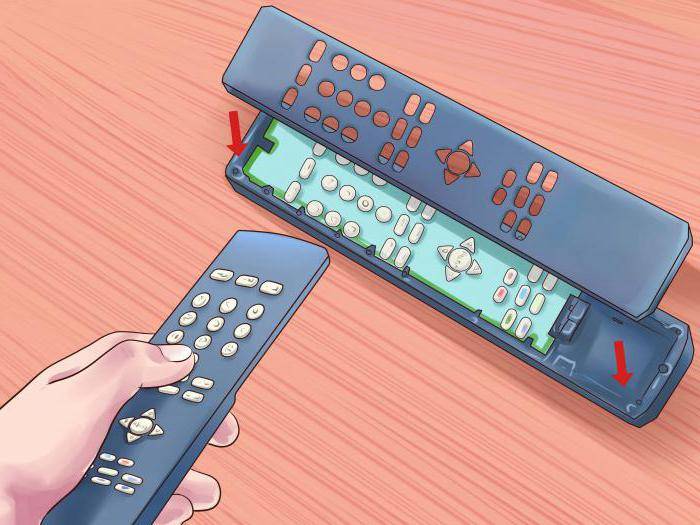
If there are no screws, which is typical for manufacturers such as LG, in order to clean the remote, you will need to open it like a mobile phone by prying the back panel with a nail scissor blade or a blunt knife.
Separating buttons
Removing the buttons is easy enough, since they are not fixed to the board in any way. They just need to be removed and set aside. In this case, you need to be careful so as not to accidentally lose a single one. When assembling the remote control, you should open the TV user manual, it will help you not to make mistakes when installing the buttons. If the instruction is lost, you can take a photo of it on a mobile device before disassembling the remote control.
How to clean the board
It should be said right away that in order to clean the remote control board from the TV, in no case should you use any water-based products. The inside of the remote control can be cleaned with a cotton swab dipped in ethyl alcohol. After processing the board, you will need to wait for it to dry completely.
Also ideal are specialized products that will not only remove dirt, but also clean the contacts from oxidation. The most effective store products are:
- PARITY kit;
- Deluxe Digital set clean;
- WD-40 SPECIALIST.
When using special tools, you should pay attention to the instructions for use so as not to damage the TV remote control
Clearing buttons
The buttons are rightfully considered the dirtiest element of the TV remote control. Therefore, for a more thorough cleansing, you will need to soak them in a prepared soap solution for fifteen to twenty minutes. Then rinse with clean water.If, after the performed manipulations, it was still not possible to completely remove the dirt from the buttons, you will need to clean each separately with a cotton swab dipped in one of the following liquids:
- vodka;
- nine percent table vinegar;
- a solution of citric acid in water.
After cleaning, all buttons must be thoroughly dried so that moisture does not get on other internal elements of the remote control.

Build rules
When all the parts of the TV remote control are cleaned and dried, you can start assembling the remote control device. To do this, you will need to sequentially perform the following steps:
- return the buttons to the board surface;
- cover the structure with the top panel and turn it over;
- replace the back panel;
- if there are screws, tighten them; if not, just close the panels tightly;
- replace the batteries and cover them with the lid.
If you could not clean the remote control yourself, or after a hygienic procedure, the device does not work, you can take it to a workshop or buy a new one. You can buy any switch, for example, from a Sony Bravia TV or a Tricolor TV remote control, at quite affordable prices - from two hundred to five hundred rubles.
How and with what to deeply and thoroughly clean the remote inside
For these purposes, at home, vodka or rubbing alcohol (sold in pharmacies) is best suited. It is better not to use cologne or perfume of your wife, as they contain impurities and, after drying, can leave a coating that prevents the conduction of contacts. Also, in most electrical stores on sale there are various liquids for cleaning the contacts - just ask the seller.
 Now, having figured out what to clean, we proceed to cleaning. Spray cleaning fluid (moisten with a cotton swab) onto the contacts of the button board or battery compartment. Wait 5-10 seconds and start rubbing gently with a cotton swab or cotton swab. Repeat several times as necessary. Try not to press hard so as not to inadvertently scratch or damage the board. Watch carefully so that no cotton fibers remain on the board. If they are not removed, then they can subsequently partially overlap the contacts and reduce their conductivity. When cleaning the contacts in the battery compartment, do the same, only due to its small size, you will have to wipe the contacts very carefully. In some remotes, the contacts in the battery compartment are removable. This simplifies the matter, they can be taken out and thoroughly wiped, and then reinserted.
Now, having figured out what to clean, we proceed to cleaning. Spray cleaning fluid (moisten with a cotton swab) onto the contacts of the button board or battery compartment. Wait 5-10 seconds and start rubbing gently with a cotton swab or cotton swab. Repeat several times as necessary. Try not to press hard so as not to inadvertently scratch or damage the board. Watch carefully so that no cotton fibers remain on the board. If they are not removed, then they can subsequently partially overlap the contacts and reduce their conductivity. When cleaning the contacts in the battery compartment, do the same, only due to its small size, you will have to wipe the contacts very carefully. In some remotes, the contacts in the battery compartment are removable. This simplifies the matter, they can be taken out and thoroughly wiped, and then reinserted.
After cleaning, do not worry about drying, alcohol and vodka evaporate very quickly. The remote control buttons can be washed in warm water with the addition of soap. Rinse, rub where necessary with an old toothbrush, and then dry on a sheet of paper or a towel.
We disassemble the device
First, remove the batteries, as there is almost always one screw in the battery compartment. Then, using a screwdriver, unscrew the remaining screws. Next, we disconnect the console body. If it is firmly ground in and you cannot open it with your hands, then pick it up along the edge of the case with something flat and hard (flat screwdriver, knife, plastic card). Remove the top of the case, remove the buttons and remove the board.

Usually, the boards are not fixed with screws, but simply installed in the grooves. If the board is screwed on, then you should not remove it immediately, since the contact elements are on top and you can wipe them without unscrewing the screws.
Build process
Everything is simple here:
- Installing buttons on the board.
- We insert the board with buttons into the case and close it.
- We screw in all the screws.
- We insert the batteries.
Do not be afraid to forget where and what the screw was, as a rule, they are all the same, and if not, then it will not screw in or will dangle, you just pick the right one.
Quick cleaning of the TV remote control
If you currently have batteries inserted in the remote, remove them while cleaning the device.Otherwise, they may stop working or interfere with the process itself.
First, the area around the buttons is cleaned. To do this, arm yourself with medical alcohol or vodka, cotton swabs, cosmetic sponges, and a toothpick.
Soak the disc in an alcohol solution, then blot the area around the buttons with it. You can use sticks for convenience if the buttons are too close to each other.
If there are debris in the place where the buttons are inserted, arm yourself with a toothpick and try to push the debris out.
It is important that contamination does not enter the interior of the device. Otherwise, you cannot do without disassembling the remote control.
After thoroughly cleaning the button area, wipe the entire remote
In the same way, moisten a cotton swab in alcohol or vodka, squeeze out a little, and wipe thoroughly.
Change cosmetic discs as they become dirty to ensure complete disinfection. You will not only remove dirt, but also kill possible bacteria on the surface of the remote control.
Optionally, instead of alcohol, you can use a special liquid solution for cleaning electronics and other similar devices. The composition is sold in a store specialized in household appliances.
Do not forget to wipe the remote control inside the battery compartment, as well as the cover itself that covers the batteries. For convenience, use cotton swabs where the sponge won't fit.
After finishing cleaning, leave the remote for 10 minutes so that it is completely dry and stops smelling of alcohol. Insert the batteries back, but first make sure the area under the batteries is completely dry.
Care and maintenance tips
Here are some more tips for using the remote control that will help you avoid stubborn dirt:
- it is necessary to carry out preventive cleaning on the outside every 2 weeks, inside - every 3-4 months;
- try to touch the remote control with dirty and wet hands as little as possible;
- do not place the device near food or water;
- make sure that children and pets do not put the switch in their mouth or chew it;
- do not leave the remote control anywhere, try not to drop it;
- Use a cover to protect against moisture, dirt and dust. You can buy it at hardware stores or make it yourself from a plastic bag. There are also heat shrink bags that most effectively protect the console;
- change batteries in a timely manner, buy high-quality batteries.
Quick cleaning from outside dirt
External cleaning of the remote control from a Samsung TV or any other brand is carried out regularly. This helps to maintain the performance of the device. Before starting cleaning, remove the batteries from the remote control so that they do not deteriorate or interfere with cleaning.
Dirt removal is performed in this order:
The panel with buttons is cleaned from dirt. To do this, moisten a cotton pad in alcohol or other cleaning liquid and wipe the device with it from the outside. For convenience, when the buttons are located close to each other, cotton swabs are used instead of disks. Dirt that has gotten between the remote control buttons and the body is pushed out with a toothpick
It is important to prevent debris from getting inside. Otherwise, complete cleaning with disassembly of the case will be required.
Then dirt is removed from the entire surface. To do this, moisten a clean cotton pad in alcohol and wipe the body with it from all sides. Also wipe the battery compartment and its cover on all sides with a clean cotton pad dipped in alcohol. Leave the device for 10 minutes to dry and weather the remaining alcohol. In this case, the battery compartment cover is not closed. When the device is dry, insert the batteries and check the operation of the remote control.
Important!
Insert the batteries only after the place under the battery is completely dry. Otherwise, breakage is inevitable.
As a cleaning liquid, instead of medical alcohol, a liquid solution for cleaning electronic devices or special wet wipes for cleaning household appliances and cell phones are suitable. These funds can be purchased at specialized computer hardware stores.
Than to clean the outside
Cleaning the outside can be done frequently as it does not take time and effort
Do not forget to pay attention to this device when wiping furniture and equipment. Walk over it with a damp cloth, or prepare an alcohol solution and a dry microfiber cloth
Do not wet the remote control, just wipe it down.

If the button sticks, something foreign could get into it: a crumb from food or a large speck. How to clean the gaps between buttons from dirt and grease:
- Take a cotton swab, soak it in detergent or alcohol, and wipe all buttons.
- Use a toothpick.
You will be surprised how much dirt is hidden in the gaps between the buttons. Try to clean them, and this procedure will be included in the list of mandatory during every cleaning.
Instead of water, it is more convenient to take alcohol or alcohol wipes: the substance instantly evaporates, and nothing threatens the electronics.
Another tool to quickly clean up the gaps between buttons is a slime. This is a special sticky material that penetrates into small crevices and collects all the debris. Usually slime is used to clean laptop keyboard.

Try using compressed air cylinders. These products are sold in hardware stores. When you press the cylinder, the air comes out sharply, clearing the space between the buttons from dust.
Fast cleaning from grease and dirt
A quick cleaning procedure allows you to get rid of adhered dirt from the outside; in this case, you do not need to disassemble the remote control. You need to clean the device in this way regularly: once every 2 weeks. With heavy use, you can do this more often.
For this procedure, you will need the following tools and devices:
- toothpicks;
- cotton buds;
- cleaning solution: soap, vinegar, alcohol, or citric acid;
- microfiber napkin;
- cotton pads;
- Toothbrush.
Cleaning procedure
To safely clean the TV remote control, you must adhere to the following algorithm:
- First of all, disconnect the TV from the mains, remove the batteries from the switch.
- Remove dirt that has penetrated the crevices. This should be done with sweeping movements with a toothpick.
- Clean the product with a suitable product. If you can't clean it with a cotton pad and a stick, you can use a toothbrush.
- Wipe the remote with a microfiber cloth.
Alcohol
To clean the surface of your TV remote control, you can use:
- medical alcohol;
- technical alcohol;
- strong alcohol: vodka, cognac, etc.;
- cologne.
Alcohol-based products are best for removing dirt from electronic equipment, including remote controls. They not only make the device cleaner, but also degrease and disinfect the surface.
You can clean the device with alcohol as follows:
Apply the selected cleaning agent to a cotton pad.
Wipe the body of the device, paying particular attention to joints and crevices.
Soak a cotton swab in alcohol.
Clean the area around the buttons.
Wet wipes
Regular wet wipes cannot be used to clean dirt. However, you can take napkins for computer technology. They are impregnated with a compound that washes away dirt without harming microcircuits and contacts.
Vinegar
Vinegar quickly dissolves dust and grease, making it easy to remove any dirt. However, this tool has a significant disadvantage - a very pungent odor.
You can clean the remote control with 9% vinegar in this way:
- Apply the product to a cotton pad.
- Wipe the device with it.
- Clean the buttons and the area around them with a cotton swab.
Lemon acid
The citric acid solution is quite caustic, but it poses no danger to the console body.The main thing is to make sure that the agent does not get inside the switch, since it is made on the basis of water harmful to microcircuits.
You can clean the remote control from dirt and grease outside as follows:
- 1 tbsp. l. Dissolve citric acid in 200 ml of warm water.
- To stir thoroughly.
- Dip a cotton pad in the liquid.
- Clean the outer surface of the console.
- Very carefully handle the buttons with a cotton swab.
Soap solution
You can also do a quick cleaning with a soapy solution. However, it is undesirable to use this product, as it contains water. The solution is considered, rather, a backup option in case alcohol is not at hand.
Algorithm of actions:
- Rub ¼ part of laundry soap into fine shavings.
- Stir well in 500 ml of warm water.
- Dip a soft cloth into the solution.
- Carefully clean the case of the remote control.
- Clean narrow gaps with a toothpick or cosmetic stick.
- When the device is clean, wipe it dry with an absorbent cloth.
If the buttons on the TV remote control do not work
Today, there are probably not many people who have never encountered a poorly working remote control. After all, the remote control is a thing that is used often and for a long time, therefore, it is more susceptible to wear and tear.
The most common manifestations and reasons for its breakdown are the buttons of the remote control themselves. The most common failures with them:
- Breakdown of one or more buttons, while the rest are working normally
- Inconsistency of the performed actions of any buttons with their real functions
- Sticky buttons
- Complete lack of operation of the remote control
- Poor button response with the need to press hard
Naturally, the occurrence of any of these breakdowns can be quite annoying, especially in the latter case, when you have to press hard on the buttons. But there may not be many reasons for such failures. Let's try to deal with them.
Proper cleaning of the TV remote control at home
In most cases, to fully clean the remote control, it will be enough to open the main box of the device and blow it thoroughly. Sometimes you need to wipe individual elements with a cloth. However, it happens when the remote control is very dirty and only complete cleaning can save it. In this case, get ready to disassemble the device as expected - separate the top and bottom covers, separate the rubber gasket from under the buttons and the board with microcircuits. It is not worth cleaning the board, it can damage it, but the rubber gasket can even be washed under the tap. In this case, you should first dry it completely and only after drying it should be used again.
 If it is necessary to clean the board in the TV remote control, in this case it is necessary to work extremely carefully
If it is necessary to clean the board in the TV remote control, in this case it is necessary to work extremely carefully
If you do not want the remote control to get dirty quickly and require detailed cleaning when disassembled, we advise you to regularly clean it from the outside, which is much easier and easier. To do this, you can use ordinary wet wipes or cotton wool dipped in alcohol. Alcohol, although a liquid, but it instantly evaporates, so it will not cause any harm to the remote control, as well as to the microcircuits inside.
There are other preventive measures that will prolong the stable operation of the remote control without cleaning, these are:
Buying a cover. A simple yet extremely effective solution to keep your remote clean and tidy. Yes, every time you use the remote you will have to take it out of the case, but this will keep the device free of debris and dust.
Polyethylene. If you do not want to spend money on a full-fledged case, we offer you a simple, but also effective solution - wrap the remote control in plastic. It can even be cling film, the ends of which can either be hidden behind, or carefully sealed with tape. No dirt will get inside the remote control, and the film can be replaced at any time.
Hygiene
Of course, the most basic precaution is your personal hygiene, and you should not use the device with dirty hands or while eating.
It is worth, just then, on everything, resist the temptation and your TV remote control will last much longer and more reliable.
How do I clean the inside of the remote control?
A quick cleaning on the outside helps prevent serious stubborn stains, but it doesn't always work. To get rid of all the accumulated dust and dirt, you need to process it inside. This procedure takes time, effort, and great care, since it is very easy to damage the contacts.
It is recommended to carry out a comprehensive cleaning of the device every 3-4 months, in extreme cases, once every six months. This frequency will allow you to notice damage to the device in time, prevent damage, and significantly reduce the amount of dust and bacteria.
Parse order
To clean the inside of the switch, you must first disassemble it. The order of this procedure depends on the model of the console:
- with bolts (Samsung, LG and others);
- with latches (mostly they come with cheap TVs).
To disassemble the TV switch with bolts, you must:
- Remove the batteries.
- Unscrew the screws located in the battery compartment.
- Remove all other fasteners.
- Separate the two parts of the remote control - the lower and the upper, you can gently pry one of the parts with a knife or screwdriver.
- Remove the rubber insert with buttons - there will be access to the microcircuits under it.
To clean models with latches, they must be disassembled as follows:
- Pry off the two parts of the remote control at the junction with a flat screwdriver or knife.
- Pull them with force in different directions.
- Remove the keypad.
Cleaning products
It is impossible to use the same solutions as outside to clean the remote control - water ingress on the microcircuits will destroy them. Therefore, it is forbidden to use:
- citric acid;
- soap solution;
- aggressive agents;
- wet wipes;
- cologne;
- perfume.
All of them contain impurities that contribute to the oxidation of contacts, the appearance of plaque.
For internal cleaning of the remote control from the TV, you can use:
- medical alcohol;
- technical alcohol;
- special compounds for cleaning contacts.
Among the latter, there are such brands as:
- Abro EC-533;
- Wurth;
- Wd-40 Specialist;
- Mannol Contact Cleaner;
- Loctite SF 7039.
They are sold in computer stores, sometimes in outlets with household chemicals.
Cleaning steps
When the remote control is disassembled and the tool is found, you can start cleaning the device.
The procedure consists of several stages.
Processing the board and battery compartment
First of all, you need to apply the selected contact cleaner to the microcircuits.
The processing sequence is as follows:
- Liberally moisten the board with a cleaning agent.
- Wait 10 minutes.
- Clean the microcircuits with a cotton pad.
- Treat narrow and hard-to-reach places with a cotton swab.
- Repeat the procedure several times if it was not possible to remove all the dirt at once.
- Do the same with the contacts in the battery compartment (sometimes these microcircuits can be removed, which greatly simplifies the task).
Button wash
While the microcircuit is drying, you need to wash the buttons. They get dirty the most, as they constantly interact with hands and dirty surfaces.
The panel with buttons is rubberized, so it is not afraid of water. To clean this part, you must:
- Grate ½ bar of laundry soap into small shavings.
- Dissolve in 1 liter of water.
- To stir thoroughly.
- Submerge the panel in liquid for 10-15 minutes.
- Brush the part with a toothbrush, carefully removing dirt from the buttons.
- Rinse the part with clean water.
- Dry with paper towel.
- Leave to dry completely.
Cleaning the case
The plastic "shell" of the device can be cleaned by any means. Alcohol and soap solution are best for removing dirt.
It is necessary to wipe the case with the selected product, paying particular attention to the holes for the buttons - they usually collect a lot of dirt and dust
Assembly
When all parts are cleaned and completely dry, you can put the device back together.
This must be done in this order:
- Install buttons on the board.
- Insert these parts into the housing.
- Connect the two parts of the remote control.
- Screw in the screws or snap on the device.
- Insert batteries.
Ambulance for moisture ingress
Liquid, getting inside the remote control, destroys the microcircuit. Therefore, it is recommended to protect the product from moisture.
However, there are times when it was not possible to save the device, and the liquid still got on it. In this case, the console can be reanimated if you act quickly.
Water
Usually, water is not very harmful if it comes into contact with the device for the first time. However, even in this case, it is recommended to carry out preventive measures:
- Wipe off moisture from the housing with an absorbent cloth.
- Take out the batteries.
- Disassemble the device.
- Dry all parts thoroughly within 24 hours.
Sweet drinks
Sweet hot and cold drinks pose a much greater danger to the device: they not only spoil contacts, but also leave sticky marks.
If soda, coffee or tea gets on the remote control, you must:
- Disassemble the switch.
- Rinse the buttons and the plastic case under running water, you can also soak them in soapy water for 10-15 minutes.
- Wipe the board with a cotton pad moistened with alcohol or a special tool for computer technology.
- Dry the product thoroughly within 24 hours.
- Wipe it off with a paper towel.
Electrolyte
If the batteries are old or defective, they can leak. The electrolyte inside the batteries will heavily contaminate the remote control and render it unusable.
Leakage actions:
- Remove the batteries and dispose of them.
- Wash all buttons and housing with soapy water.
- With a toothbrush, rub the area where there are traces of electrolyte.
- Clean microcircuits and contacts with alcohol.
- Dry all parts.
- Assemble the remote.
We disassemble the remote control and clean it from the inside
If the problem is more serious, namely: the buttons do not respond, replacing the batteries does not help, then you will have to disassemble the remote control and clean it inside. Most often, contacts oxidized due to dust and dirt are to blame.
How to properly disassemble the TV remote control:
- Remove the panel that covers the battery compartment.
- Take out the batteries and inspect the remote: there should be small screws.
- Unscrew them with a suitable screwdriver.
- If the remote control is held on latches, then separate the front and back panels with a thin object, for example, a plastic card - characteristic clicks will be heard.
- Finally, remove the buttons from the board. It is better to prepare a sheet of paper and sign where which part was in order not to get confused during the assembly process, or take a photo.

How to proceed:
- Dampen a tissue or cotton pad with alcohol solution.
- Wipe the board and let it dry.
- The removed buttons can be washed in soapy water. If heavily soiled, soak the parts so that all the grease dissolves.
- If the dirt is dry, use a soft toothbrush.
- Make sure all parts are dry before assembly.
It remains to assemble a clean TV remote control in the reverse order: put the buttons on the board, assemble the parts, tighten the screws and insert the batteries. If a major cleaning did not help and the device does not work, you will have to take it to a technician repair technician.
Clearing buttons
The buttons get dirty faster than the rest of the remote control. Therefore, it is recommended to clean this element more often. To remove contaminants, both a soap solution and alcohol or vinegar compositions are used. Dry the buttons after cleaning.
Soap solution
To prepare this solution, it is enough to grate a small amount of soap and mix with water in a separate container.Then, the buttons removed from the remote control must be placed in the resulting composition and held for 20 minutes. During this time, the soap will eat away at dirt and grease. If necessary, the buttons can be wiped with a damp cloth after the procedure. This will help remove stubborn dirt.
Vodka
Cleaning with vodka is more effective than soaking in an aqueous solution. The alcohol-based liquid dissolves dirt and grease more quickly, thereby shortening the procedure. The only drawback of this method is that vodka emits a pungent and unpleasant odor. During cleaning it is necessary to avoid contact of liquid with mucous membranes.

9% table vinegar
Vinegar quickly eats away traces of dirt. This tool must also be first applied to a cotton swab, which then needs to be applied to the buttons. As in the previous case, vinegar gives off a pungent odor.
A solution of citric acid in water
Citric acid is aggressive. Therefore, before use, this liquid is recommended to be mixed with water in equal proportions. The resulting composition can then remove dirt or grease accumulated on the buttons.